Moz Pro is one of the most popular tools in the SEO world. It offers a wide range of features, like keyword research, backlink analysis, and on-page optimization. This tool is designed to help website owners, marketers, and businesses improve their online visibility.
But is Moz Pro worth your money in 2025? How does it compare to other SEO tools like Ahrefs or Semrush? In this blog post, we will dive deep into Moz Pro’s features, pricing, pros, and cons. We’ll also give our honest opinion based on thorough testing.
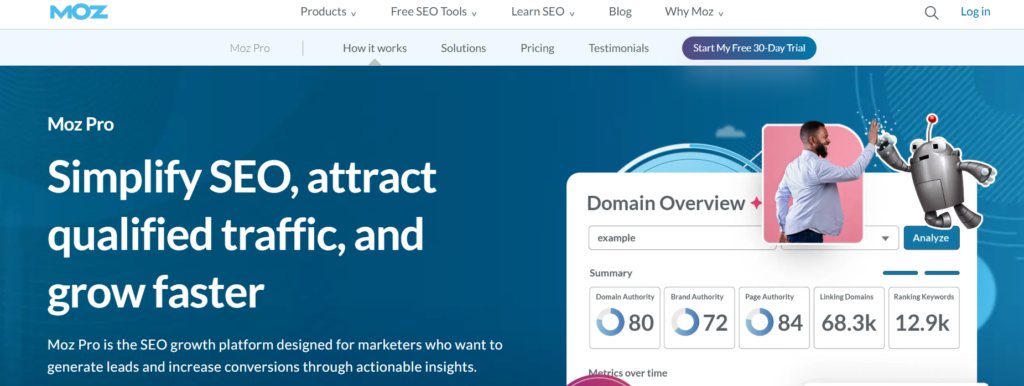
Section 1: What Is Moz Pro?
Moz Pro is an all-in-one SEO software that helps improve website rankings. It started back in 2004 as a small company and became a key player in SEO by offering tools that cater to both beginners and experts.
Key Features
- Domain Overview: Get detailed information about any website, including its authority, backlinks, and ranking keywords.
- Keyword Research: Find the best keywords to target for better rankings.
- On-Page SEO: Identify issues with your website’s content and structure.
- Backlink Analysis: Understand your website’s link profile and find opportunities to build more links.
- Rank Tracking: See how your keywords are performing over time.
Moz Pro Pros and Cons
Like any tool, Moz Pro has its strengths and weaknesses.
Pros:
- Accurate Metrics: Moz’s Domain Authority and Page Authority scores are trusted across the industry.
- Local SEO Features: Moz Local helps businesses manage online listings.
- Free Tools: Some Moz features are available for free, even without a subscription.
- 30-Day Free Trial: A generous trial period for testing.
Cons:
- Outdated Interface: The dashboard feels old compared to competitors like Semrush.
- High Cost: The advanced plans can be expensive.
- Limited Crawling Speed: For large websites, crawling can be slow.
- Lack of Features: No keyword intent data, which is crucial for content strategy.
Who Should Use Moz Pro?
Moz Pro is ideal for:
- Small to medium-sized businesses.
- SEO beginners looking for simple tools.
- Agencies focusing on local SEO campaigns.
However, for advanced users or global businesses, tools like Ahrefs or Semrush might be a better fit.
Section 2: Domain and Competitor Analysis
One of Moz Pro’s most-used features is Domain Overview. This tool provides detailed insights into your website and your competitors.
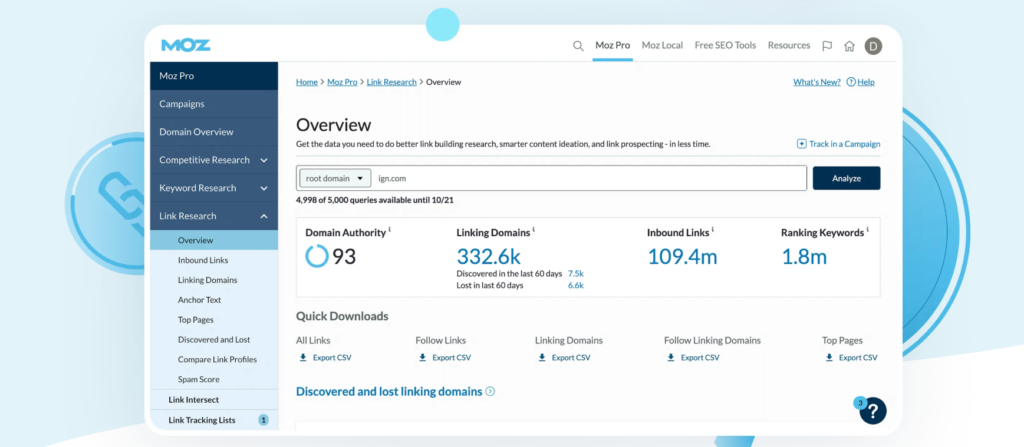
How It Works
- Enter a domain name in the search bar.
- Moz will show metrics like:
- Domain Authority (DA)
- Page Authority (PA)
- Backlinks and Referring Domains
- Ranking Keywords
These metrics help you understand how well your website (or a competitor’s) is performing in search engine rankings.
Domain Authority
Domain Authority (DA) is one of Moz’s most famous metrics. It predicts how likely a website is to rank in search results. DA is measured on a scale of 1 to 100. A higher score means better chances of ranking.
Competitor Research
Moz Pro’s True Competitor tool helps you find and analyze competitors. You can compare:
- Shared Keywords: Keywords you and your competitors both rank for.
- Rivalry Score: A metric that shows how close your competition is.
- Backlink Opportunities: Sites linking to competitors but not to you.
While this tool is useful, it sometimes gives inaccurate results. For example, it may list unrelated websites as competitors. In such cases, other tools like Semrush perform better.
Section 3: Keyword Research and Analysis
Keyword research is a core part of SEO, and Moz Pro offers solid tools to help you find the right keywords to target. Its Keyword Explorer is user-friendly and provides insights that are useful for both beginners and experienced users.
How Keyword Research Works in Moz Pro
To start, simply enter a keyword into the Keyword Explorer. Moz Pro will provide data like:
- Search Volume: The average number of monthly searches for the keyword.
- Keyword Difficulty (KD): A score showing how hard it is to rank for the keyword.
- Organic Click-Through Rate (CTR): The percentage of clicks expected from organic search results.
- Priority Score: A combination of volume, difficulty, and CTR to suggest which keywords to prioritize.
Strengths of Moz Pro’s Keyword Explorer
- Keyword Suggestions: Moz provides suggestions related to your target keyword. These can include:
- Questions (e.g., “How to improve SEO?”)
- Broadly related topics (e.g., “SEO tools for beginners”).
- Long-tail keywords (e.g., “Best SEO tools for small businesses”).
- SERP Analysis: Moz shows the top-ranking pages for any keyword, including their:
- Page Authority (PA)
- Domain Authority (DA)
- Backlinks
- Keyword Lists: With Moz Pro, you can organize your keywords into lists for better tracking. Each list includes metrics like volume, difficulty, and CTR, helping you focus on high-value keywords.
Limitations of Moz Pro’s Keyword Research
While Moz Pro’s keyword research tools are effective, there are a few drawbacks:
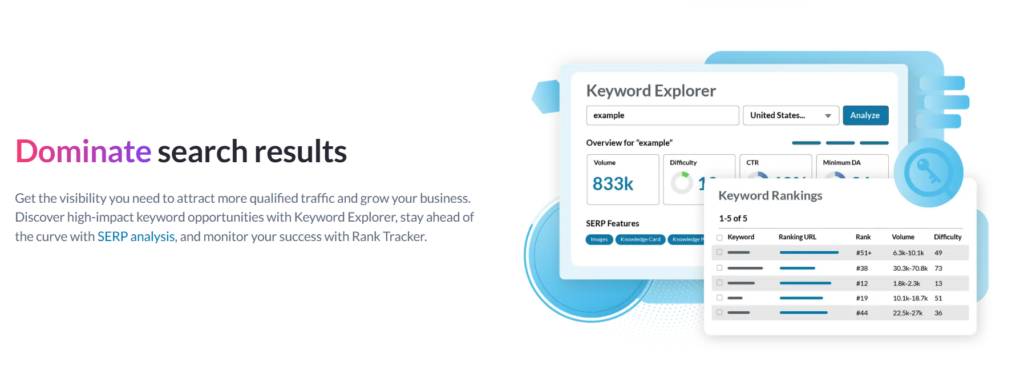
- No Search Intent Data: Unlike Semrush, Moz doesn’t show whether a keyword is informational, navigational, or transactional. This makes it harder to understand user behavior.
- Inaccurate Difficulty Scores: In some cases, Moz underestimates how competitive a keyword is. For example, a highly competitive keyword may have a low difficulty score.
Section 4: Backlink Analysis and Link Building
Backlinks are one of the most important ranking factors in SEO, and Moz Pro provides tools to help you analyze and improve your backlink profile. Let’s dive into the details.
Link Explorer
Moz Pro’s Link Explorer tool gives you a complete overview of your backlinks. It shows:
- Total Backlinks: The number of links pointing to your website.
- Referring Domains: The number of unique domains linking to your site.
- Top Anchor Texts: The text used in backlinks, which helps identify over-optimized or spammy links.
Spam Score
Moz Pro includes a Spam Score to identify low-quality backlinks that could harm your rankings. This is similar to the toxicity score found in Semrush. If your site has a high spam score, Moz recommends removing or disavowing harmful links.
Link Intersect
This feature helps you find backlink opportunities by comparing your site with competitors. It identifies websites linking to your competitors but not to you. These sites are ideal targets for outreach and link-building campaigns.
Drawbacks in Backlink Analysis
Although Moz Pro is helpful for analyzing backlinks, it falls short compared to tools like Ahrefs. Here’s why:
- Smaller Database: Ahrefs has a larger backlink database, providing more comprehensive results.
- No Outreach Features: Moz lacks tools to directly contact websites for backlinks. In contrast, Semrush includes a built-in outreach tool.
Section 5: On-Page SEO and Site Audits
On-page optimization is another area where Moz Pro shines. Its tools help you improve your website’s content and structure to boost rankings.
On-Page Grader
Moz Pro’s On-Page Grader analyzes individual pages for SEO performance. It provides:
- Page Score: A score from 0 to 100 based on optimization.
- Helping and Hurting Factors: Green highlights show what’s working well, while red highlights point out issues to fix.
On-Demand Crawl
This is Moz’s site audit tool. It scans your website to identify:
- Broken links.
- Missing meta tags.
- Slow-loading pages.
It also compares past crawls with current ones, helping you track improvements over time.
Areas for Improvement
While Moz Pro’s on-page SEO tools are helpful, they have some limitations:
- Slow Crawling: The site audit process can take a long time, especially for large websites.
- Limited Recommendations: Moz doesn’t offer as many actionable insights as Semrush or SE Ranking.
Section 6: Pricing and Value for Money
One of the most critical factors in deciding whether to use Moz Pro is its pricing. Moz Pro offers several plans to suit different types of users, but its costs can be high compared to competitors like Semrush or SE Ranking.
Moz Pro Pricing Plans
Here’s a breakdown of Moz Pro’s subscription options for 2025:
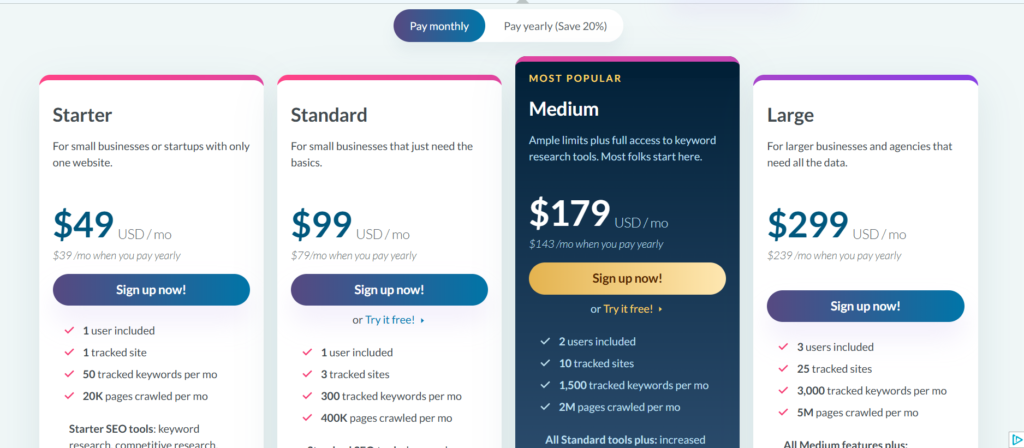
- Standard Plan ($79/month):
- Track up to 300 keywords weekly.
- Crawl up to 400,000 pages per month.
- Basic reporting and access to core tools.
- Medium Plan ($143/month):
- Track up to 1,500 keywords weekly.
- Crawl up to 2 million pages monthly.
- Unlimited branded reports and templates.
- Includes 2 user seats.
- Large Plan ($239/month):
- Track up to 3,000 keywords weekly.
- Crawl up to 5 million pages monthly.
- Comes with 3 user seats and advanced features.
- Premium Plan ($479/month):
- Designed for agencies.
- Track up to 4,500 keywords weekly.
- Crawl up to 10 million pages monthly.
- Includes Speed Crawl and 5 user seats.
Pros of Moz Pro Pricing
- Generous Free Trial: Moz Pro offers a 30-day free trial, giving users ample time to test the platform.
- Flexible Plans: The tiered pricing allows users to choose a plan based on their needs.
Cons of Moz Pro Pricing
- Expensive for Beginners: Even the Standard Plan at $79/month is costly for freelancers or small businesses.
- Better Value Elsewhere: Competitors like SE Ranking and Semrush offer more features at a lower price point.
Section 7: Customer Support and Ease of Use
Customer Support
Moz Pro provides 24/7 customer support, but it’s limited to email and ticket systems. Here’s what you can expect:
- Email Support: Users can submit queries via a contact form, with responses typically taking 1–2 hours.
- Community Forum: Moz’s forum allows users to share advice and seek help from other members.
While the support is adequate, it lacks live chat, which is offered by many competitors.
Ease of Use
Moz Pro’s interface is functional but outdated. While it’s easy to navigate, the design feels old-fashioned compared to competitors like Semrush, which uses more visual elements like graphs and charts.
Mobile Use:
Although Moz doesn’t have a dedicated mobile app, its website works well on mobile browsers, providing full functionality for SEO tasks.
Conclusion: Is Moz Pro Worth It in 2025?
Moz Pro remains a strong contender in the SEO world, offering tools for keyword research, backlink analysis, and on-page optimization. Its Domain Authority and Page Authority metrics are widely respected, and its local SEO tools are excellent for small businesses.
However, Moz Pro has some drawbacks:
- The interface is outdated.
- Pricing is high compared to competitors.
- It lacks advanced features like search intent metrics and outreach tools.
For beginners or small businesses, Moz Pro’s Standard Plan might suffice. But for more advanced users, alternatives like Semrush or SE Ranking offer better value for money and more comprehensive features.
FAQs About Moz Pro
1. What is Moz Pro best for?
Moz Pro is best for keyword research, backlink analysis, and improving local SEO. It’s particularly useful for small businesses and beginners.
2. How much does Moz Pro cost?
Moz Pro’s plans start at $79/month for the Standard Plan and go up to $479/month for the Premium Plan.
3. Is Moz Pro beginner-friendly?
Yes, Moz Pro is relatively easy to use, but its interface feels outdated. Beginners might find it less intuitive than Semrush or SE Ranking.
4. Does Moz Pro offer a free trial?
Yes, Moz Pro offers a generous 30-day free trial. You can test all major features during this period.
5. How does Moz Pro compare to competitors?
Moz Pro is a solid tool but falls short compared to Semrush and Ahrefs in areas like backlink analysis, keyword clustering, and reporting features.

I am a passionate digital marketer with a strong expertise in SEO and article writing. With years of experience in crafting compelling content and optimizing it for search engines, I help businesses enhance their online visibility and drive organic traffic. Whether it’s creating engaging blog posts or implementing effective SEO strategies, I am dedicated to delivering results that make an impact.
