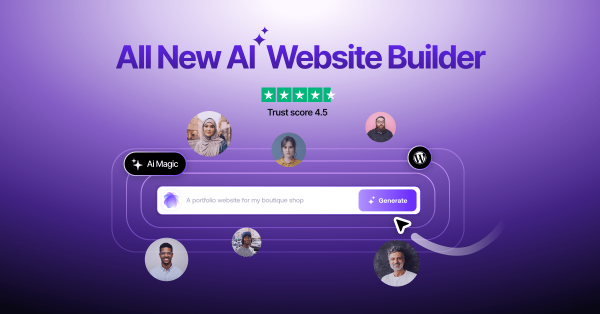
Creating a professional website used to take a lot of time, effort, and technical skills. But now, thanks to AI (Artificial Intelligence), things have changed. AI website builders make designing a WordPress site fast and simple, even for beginners. These tools help you build stunning websites with little effort, and they are perfect for people with little technical knowledge.
In this article, we’ll introduce you to 7 best AI website builders for WordPress in 2025. We’ll discuss their features, pros, cons, and prices. By the end, you’ll know which one suits your needs best.
Why Use an AI Website Builder?
AI website builders are great for saving time. They use smart algorithms to design websites automatically based on your instructions. Here are some benefits:
- Ease of Use: You don’t need coding or design skills.
- Fast Results: Websites can be ready in minutes.
- Cost-Effective: Many options are free or affordable.
- Customizable: You can tweak the designs to match your style.
Let’s explore the top AI website builders.
1. SeedProd (Best Overall AI WordPress Builder)

SeedProd is a fantastic AI website builder for WordPress. It creates professional-looking websites in less than a minute. Just describe your business or website goal, and it generates a complete website design for you. This tool is great for beginners and professionals alike.
Key Features:
- Drag-and-drop page builder.
- AI tools to write content and improve images.
- Over 350 ready-made templates.
- Multilingual support for 50+ languages.
Pros:
- Very fast and user-friendly.
- Generates high-quality designs with minimal input.
- Includes additional features like countdown timers and testimonials.
Cons:
- AI tools require exporting and importing into WordPress manually.
Price:
- Free version available (without AI tools).
- Paid plans start at $39.50/year.
2. Bluehost AI Site Creator (Best Hosting + Builder Bundle)
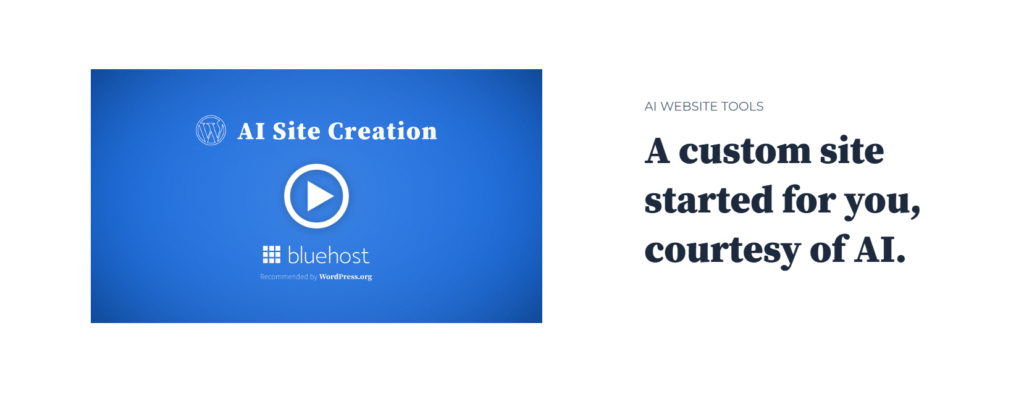
Bluehost combines AI website building with WordPress hosting. It’s a one-stop solution for beginners. The AI tool generates three design options for you, making the process even easier.
Key Features:
- Automatic WordPress installation.
- AI-generated themes with customizable options.
- Works with WordPress block editor.
Pros:
- Affordable plans starting at $1.99/month.
- Quick and smooth website creation.
- Beginner-friendly with guided setup.
Cons:
- Only available with Bluehost hosting.
Price:
- Starts from $1.99/month.
3. Divi AI (Best for Designers)
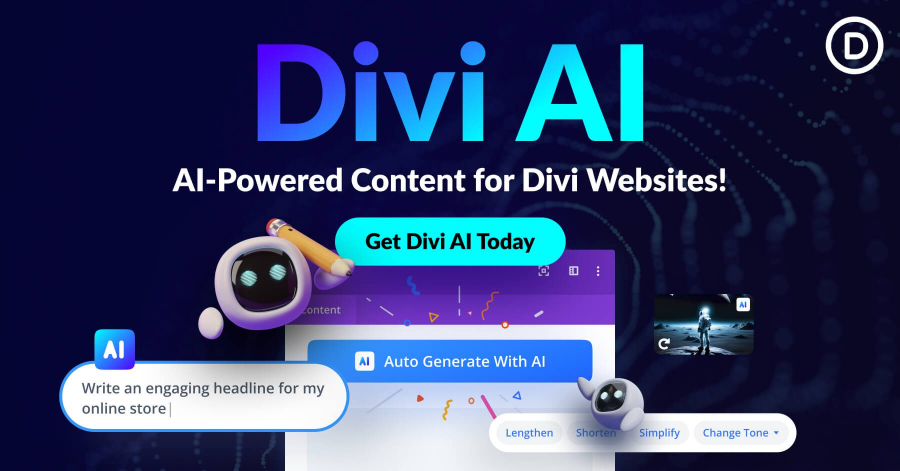
Divi AI is for those who want more control over their website’s look. It helps you create websites with custom themes and AI-generated images. You can pick your fonts, colors, and styles before the design starts.
Key Features:
- Customizable AI-generated designs.
- Advanced image editing tools.
- Powerful content improvement features.
Pros:
- Lets you match designs to your brand style.
- Automatic generation of content and images.
- Excellent for professional-looking visuals.
Cons:
- Can be confusing for beginners.
Price:
- $227/year for new users.
- $16/month extra for existing Divi users.
4. ZipWP (Best Free AI Website Builder)

If you’re looking for a free option, ZipWP is an excellent AI website builder. Created by the team behind the popular Astra theme, it’s perfect for beginners or anyone wanting to test AI-powered website creation without spending money.
Key Features:
- AI generates multiple website designs based on your prompts.
- Works with Spectra builder and WordPress block editor.
- Allows adding specific features like eCommerce or contact forms.
Pros:
- Free plan available with robust features.
- Generates multiple website versions for you to choose from.
- Lets you upload your images for personalized designs.
Cons:
- Some features are locked behind premium plans.
- Requires exporting and importing designs into WordPress.
Price:
- Free plan allows 2 AI site generations.
- Premium plans start at $79 (one-time) or $199/year.
5. Elementor AI (Best Pro Website Design Tools)
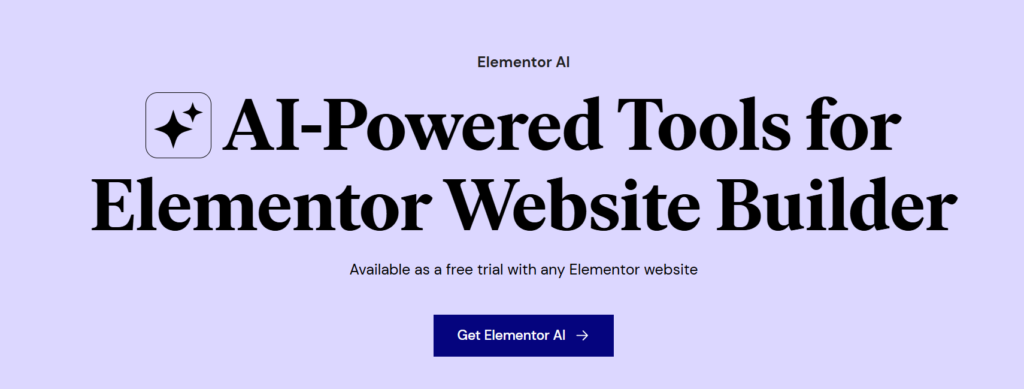
Elementor AI isn’t a complete website builder, but it offers AI tools to enhance your WordPress designs. Think of it as Photoshop for websites, giving you more control over the layout and design.
Key Features:
- Generates content, images, and layouts using AI.
- Smart layout generator matches new designs to your site’s style.
- CSS code generator for advanced users.
Pros:
- Excellent tools for content and image enhancement.
- Highly customizable layouts with drag-and-drop interface.
- Helps beginners create professional-looking sections.
Cons:
- Learning curve can be steep for new users.
- Some AI tools, like the CSS generator, need trial and error.
Price:
- Free trial available with Elementor plugin.
- Paid plans start at $59/year.
6. 10Web (AI Builder with Google Cloud Hosting)
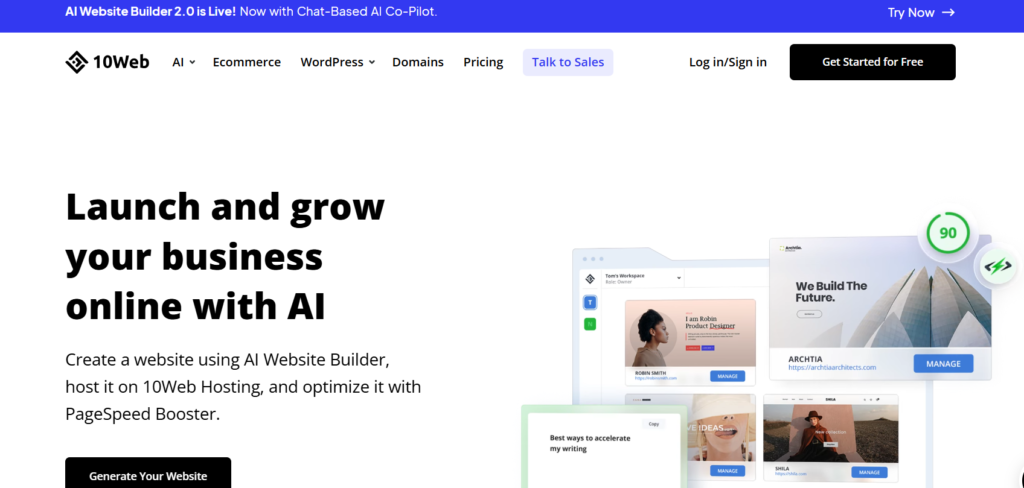
10Web is an all-in-one platform offering AI website building and hosting powered by Google Cloud. It’s ideal for users who want a complete package for managing and creating their sites.
Key Features:
- Generates website structure and design.
- Allows you to convert existing sites to WordPress.
- Includes unlimited AI-generated pages and Google Cloud hosting.
Pros:
- Shows you the planned structure of your website for better control.
- Converts old sites to WordPress using AI.
- Fast hosting with built-in speed optimization tools.
Cons:
- Locked into 10Web’s hosting plans, which may limit flexibility.
- Advanced features may not suit beginners.
Price:
- Starts at $10/month, with higher plans offering more features.
7. Kubio AI (Best Beginner-Friendly WordPress Editor)
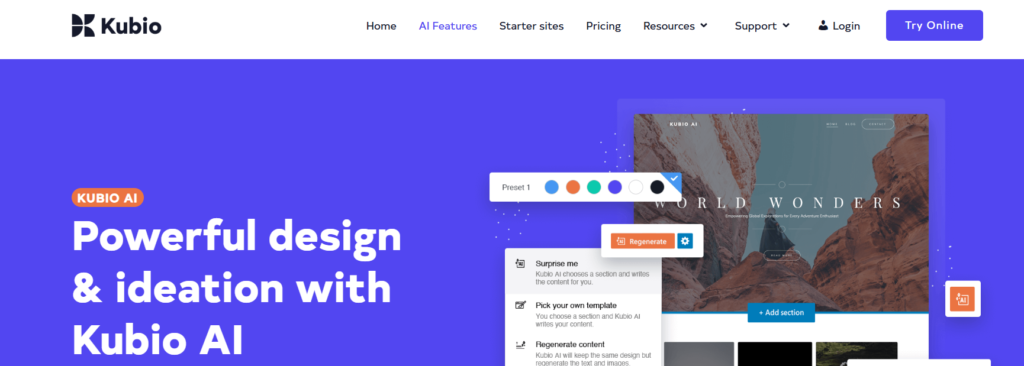
Kubio AI works like the default WordPress block editor but adds AI capabilities for faster page building. It’s great for users who are familiar with Gutenberg and want extra tools to improve their workflow.
Key Features:
- Generates pages and sections based on prompts.
- Offers multiple design options for layouts and styles.
- AI tools to edit and optimize content and images.
Pros:
- Flexible design options for generating sections.
- Allows style changes, like switching to a photographic look for images.
- Familiar interface for WordPress users.
Cons:
- AI tools can be slow or glitchy at times.
- Requires repeating prompts occasionally for proper results.
Price:
- Free plan available for basic features.
- Paid plans start at $8.25/month.
Comparison Table for Quick Overview
Here’s a quick comparison of the 7 best AI website builders:
| Builder | Best For | Starting Price | Key Features |
|---|---|---|---|
| SeedProd | Best Overall | $39.50/year | AI-powered designs, drag-and-drop editor |
| Bluehost AI | Hosting + Site Builder Bundle | $1.99/month | Auto WordPress setup, guided onboarding |
| Divi AI | Designers | $227/year | Custom fonts/colors, advanced image tools |
| ZipWP | Free Option | Free/$79 one-time | Multiple site generations, export-import process |
| Elementor AI | Pro Design Tools | $59/year | Layout generator, AI-enhanced content/images |
| 10Web | Hosting + Builder | $10/month | Converts old sites to WordPress, structure edits |
| Kubio AI | Beginners | $8.25/month | Familiar interface, versatile content creation |
Why Choose an AI Website Builder?
AI website builders are revolutionizing the way websites are created. Whether you’re a small business owner, a blogger, or just someone looking to build a personal website, these tools can save you a lot of time and effort. Here’s why they stand out:
- Speed: AI tools generate a fully functional website in minutes. Instead of spending weeks designing a site, you can get it done almost instantly.
- Ease of Use: You don’t need to know coding or graphic design. AI handles the technical details, so you can focus on your content.
- Cost-Effective: Many AI website builders have free or affordable plans, making them accessible to everyone.
- Customizable Designs: Although AI does most of the work, you can still tweak the designs to suit your needs.
- Content Assistance: Some builders include AI content generators, saving you from writing everything manually.
8. Hostinger AI Website Builder (WordPress Alternative)
If WordPress feels too complex, Hostinger AI Website Builder is a fantastic alternative. This builder combines AI-powered tools with an easy drag-and-drop editor to create professional websites quickly. It’s perfect for small businesses or personal sites.
Key Features:
- Drag-and-drop editor for custom designs.
- AI heatmap tool to analyze user behavior.
- Affordable hosting plans with free domains.
Pros:
- Very beginner-friendly with flexible design options.
- Includes templates for various industries.
- Scalable hosting plans that grow with your website.
Cons:
- Not ideal for blogging due to limited content management tools.
- Exporting styles and layouts to other platforms isn’t supported.
Price:
- Starts at $2.99/month, including hosting and AI tools.
Expert Tips for Choosing the Right Builder
Not sure which builder to choose? Here are some tips to help you decide:
- Consider Your Budget: Free builders like ZipWP are great for beginners, while premium tools like Divi AI offer advanced features for professionals.
- Evaluate Your Needs: If you want hosting and website building in one, Bluehost AI or 10Web are excellent options. If you need design flexibility, try Elementor AI.
- Ease of Use: Beginners should opt for tools with intuitive interfaces like Kubio AI or SeedProd.
- Content Creation Features: If you struggle with writing, pick a builder with AI content tools, such as Divi AI or Elementor AI.
- Test Free Plans: Many builders offer free trials or basic plans. Use them to explore features before committing.
How We Tested These Builders
We carefully tested each of these tools to give you an accurate recommendation. Here’s how:
- Setup: We created accounts, installed the tools, and tested how easy they were to set up.
- Design Speed: We timed how long each tool took to generate a functional website.
- Ease of Customization: We explored how simple it was to tweak the AI-generated designs.
- AI Features: We tested image generation, content creation, and other AI tools.
- Pricing: We checked if the features justified the cost, including free and premium options.
Each builder was evaluated for its usability, features, and value for money.
Top 3 Recommendations for 2025
- Best Overall: SeedProd
- Fast, reliable, and packed with features, SeedProd remains our top pick for 2025.
- Best for Beginners: Bluehost AI Site Creator
- A seamless all-in-one solution for those new to website building.
- Best Free Option: ZipWP
- Perfect for testing AI website building without spending a dime.
Conclusion
AI website builders are transforming the way websites are created, making it easier for everyone—regardless of their technical skills—to design professional-looking sites. With so many options available, there’s an AI builder for every need and budget.
If you’re just starting, Bluehost AI Site Creator is perfect because it combines hosting with AI-powered website building. For those who prefer free options, ZipWP offers excellent features without requiring an upfront investment. Designers or advanced users will love the customization options in Divi AI and Elementor AI.
For the best all-around tool, we recommend SeedProd. Its speed, user-friendly interface, and high-quality AI features make it the ultimate choice for 2025.
Choosing the right AI website builder depends on your goals. Take advantage of free trials and explore features to find the one that fits your needs best.
FAQs
1. What is an AI website builder?
An AI website builder uses artificial intelligence to design websites automatically. It analyzes your input, such as business type or website goals, and generates layouts, content, and images for your site. These tools save time and make website creation accessible to everyone.
2. Can I use an AI website builder with WordPress?
Yes! Many AI builders work directly with WordPress. For example:
- SeedProd is a powerful WordPress plugin that integrates AI tools for building pages.
- Bluehost AI Site Creator installs WordPress automatically and builds your site using AI.
- Divi AI and Elementor AI offer advanced AI features within WordPress themes.
3. Are AI website builders free?
Some AI website builders offer free plans. For example:
- ZipWP provides a free plan with limited AI site generations.
- Kubio AI offers a free version with basic features. Paid plans usually include more advanced tools and better customization options.
4. Which AI website builder is best for beginners?
For beginners, Bluehost AI Site Creator is the easiest to use. It guides you through the process, generates multiple design options, and integrates hosting, so you don’t have to worry about separate tools.
5. Can I customize AI-generated websites?
Yes, most AI website builders allow customization. For example:
- SeedProd and Elementor AI have drag-and-drop editors for tweaking layouts.
- Divi AI lets you set colors, fonts, and other design preferences before generating the site.
- 10Web shows the planned structure of your site, allowing you to edit it before publishing.
6. Are AI website builders good for SEO?
Yes, many AI tools are designed with SEO in mind. They help you:
- Optimize content for search engines.
- Choose SEO-friendly themes.
- Include features like fast loading times and mobile responsiveness.
SeedProd, Elementor AI, and Bluehost AI Site Creator are particularly good at creating SEO-friendly websites.
7. Do I need coding skills to use an AI website builder?
No, AI website builders are designed to be beginner-friendly. They handle the technical aspects, so you don’t need coding or design experience. Tools like SeedProd and Kubio AI are especially easy to use, thanks to their intuitive interfaces.
Final Thoughts
AI website builders are no longer the future—they’re the present. They make website creation accessible, fast, and affordable for everyone. Whether you’re a small business owner, a blogger, or a designer, these tools can help you create a stunning WordPress site in minutes.
So, what are you waiting for? Try one of these top AI website builders and take your website to the next level in 2025.

I am a passionate digital marketer with a strong expertise in SEO and article writing. With years of experience in crafting compelling content and optimizing it for search engines, I help businesses enhance their online visibility and drive organic traffic. Whether it’s creating engaging blog posts or implementing effective SEO strategies, I am dedicated to delivering results that make an impact.
