Buffer is a popular social media management tool. But it’s not the only option out there.
For those looking to explore different tools, comparing alternatives can be very helpful. Why compare Buffer alternatives? Each tool offers unique features and benefits. Some might suit your needs better than others. Knowing your options can save you time and money.
You can find a tool that fits your specific requirements, whether it’s for scheduling, analytics, or team collaboration. In this post, we’ll explore various Buffer alternatives, helping you make an informed decision. Stay tuned as we dive into the details of each tool, so you can find the best fit for your social media strategy.

Credit: recurpost.com
Introduction To Social Media Management Tools
Social media management tools have become essential for businesses. These tools help manage multiple social media accounts in one place. They offer features like scheduling posts, analyzing performance, and engaging with followers. With so many tools available, choosing the right one can be tough. This section explores the importance of social media tools and the challenges in managing social media.
Importance Of Social Media Tools
Social media tools save time. They automate repetitive tasks like posting updates. This allows you to focus on creating content. These tools also help in tracking performance. You can see which posts get the most engagement. This data helps in making better content decisions.
Another key benefit is consistency. Posting regularly can be hard to manage. Social media tools ensure you maintain a consistent presence. They also help in managing multiple accounts. This is crucial for businesses with a presence on various platforms.
Challenges In Managing Social Media
Managing social media is not easy. It requires a lot of time and effort. You need to create engaging content regularly. This can be overwhelming without the right tools.
Another challenge is staying up-to-date. Social media trends change quickly. Keeping up with these changes is crucial. Otherwise, your content may become outdated.
Engagement is another big challenge. Responding to comments and messages can take a lot of time. Social media tools can help streamline this process. They allow you to manage all interactions from one place.
Analytics is also a challenge. Understanding what works and what doesn’t is crucial. Social media tools provide valuable insights. These insights help in refining your social media strategy.
Hootsuite
Hootsuite is a popular social media management tool. It helps businesses and individuals manage their social media accounts. Many people use Hootsuite to schedule posts, track performance, and engage with followers.
Key Features
Hootsuite offers a range of features. Users can schedule posts across multiple platforms. They can also monitor social media activity in real-time. The tool provides analytics to track performance. It supports team collaboration. Users can assign tasks and manage permissions. Hootsuite integrates with various apps and tools. This includes Dropbox, Google Drive, and more.
Pros And Cons
Hootsuite has several advantages. It supports multiple social media networks. Its user interface is intuitive. The analytics are detailed and helpful. The tool also offers a free plan with basic features.
There are some drawbacks. The free plan has limited features. The cost of premium plans can be high. Some users find the dashboard overwhelming. Customer support is not always responsive.
Sprout Social
Sprout Social is a robust social media management tool. It offers comprehensive features for marketers and businesses. Many users find it an excellent alternative to Buffer. Let’s delve into its unique selling points and user experience.
Unique Selling Points
Sprout Social shines with its extensive analytics. It provides detailed reports that help you understand your audience. You can track various metrics, enhancing your social media strategy.
Another key feature is its social listening capabilities. This tool monitors social media channels for mentions of your brand. It helps you stay on top of trends and customer feedback.
Sprout Social also offers excellent customer support. Users can access support via chat, email, or phone. This ensures you can resolve issues quickly and efficiently.
Moreover, it supports team collaboration. Multiple users can manage social media accounts seamlessly. This feature is particularly useful for larger organizations.
User Experience
The user interface of Sprout Social is intuitive. It’s easy to navigate, even for beginners. The dashboard is clean and well-organized, making it simple to find what you need.
Sprout Social integrates with various social media platforms. This includes Facebook, Twitter, Instagram, and LinkedIn. It allows you to manage all your accounts in one place.
Scheduling posts is straightforward with Sprout Social. You can plan and schedule content in advance. This helps you maintain a consistent posting schedule.
Sprout Social also offers a mobile app. You can manage your social media on the go. This flexibility is a significant advantage for busy marketers.
Lastly, users appreciate the detailed analytics reports. These reports provide valuable insights into your social media performance. They help you make data-driven decisions to improve your strategy.
Later
Later is a popular social media management tool that helps businesses and individuals. It simplifies the process of planning, scheduling, and analyzing posts across various platforms. Known for its user-friendly interface, Later is a great choice for those who want a visual approach to social media planning. This section will compare Later’s features with Buffer, focusing on its Scheduling Capabilities and Visual Content Planning.
Scheduling Capabilities
Later offers robust scheduling features to plan and automate your social media posts. Users can easily schedule posts for multiple platforms, including Instagram, Facebook, Twitter, and Pinterest. The drag-and-drop calendar interface makes it easy to plan your content weeks in advance.
- Multi-Platform Support: Schedule posts for Instagram, Facebook, Twitter, and Pinterest.
- Drag-and-Drop Calendar: Easily plan and rearrange your posts.
- Time-Saving: Automate posting to save time and effort.
Visual Content Planning
One of Later’s standout features is its visual content planning capabilities. This allows users to see a visual representation of their planned posts. The visual content calendar helps ensure a cohesive and consistent look across your social media channels.
| Feature | Description |
|---|---|
| Visual Content Calendar | See your planned posts in a visual layout. |
| Media Library | Store and organize your images and videos. |
| Hashtag Suggestions | Get relevant hashtag recommendations for your posts. |
Later’s visual content planning tools make it easy to maintain a consistent brand aesthetic. The media library ensures all your content is organized and ready to use. Hashtag suggestions can help increase the reach of your posts.
Coschedule
CoSchedule is a popular content marketing platform offering powerful tools for social media management. It helps businesses plan, publish, and promote their content efficiently. Let’s explore its features in detail.
Content Calendar Integration
CoSchedule provides a robust content calendar that integrates all your marketing activities. You can plan, schedule, and organize your content in one place. This makes it easy to see all your social media posts, blog posts, and email campaigns.
The calendar view helps you visualize your content strategy. Drag and drop functionality allows for easy adjustments. This ensures that your content is always timely and relevant.
Team Collaboration
CoSchedule excels in team collaboration. You can assign tasks, set deadlines, and track progress within the platform. This keeps everyone on the same page and ensures that projects move forward smoothly.
Communication is streamlined with built-in commenting features. Team members can discuss ideas and provide feedback directly on the calendar. This reduces the need for endless email threads and meetings.
Additionally, CoSchedule offers role-based permissions. This ensures that team members only access the information they need. It keeps the platform organized and secure.
| Features | Benefits |
|---|---|
| Content Calendar | Visualize and organize your entire content strategy. |
| Team Collaboration | Streamlined communication and task management. |
| Role-Based Permissions | Keep your platform secure and organized. |
CoSchedule is a comprehensive tool for content marketing teams. It combines a user-friendly interface with powerful features to enhance productivity.
Zoho Social
Zoho Social stands out as a strong Buffer alternative. It offers user-friendly tools for scheduling and managing social media posts. Ideal for small businesses seeking efficiency.
Zoho Social is a powerful tool for managing social media. It offers a range of features that help businesses grow their online presence. Zoho Social is user-friendly, making it suitable for both beginners and experts.Analytics And Reporting
Zoho Social provides detailed analytics and reports. Track your social media performance easily. The platform shows engagement metrics and audience demographics. It helps you understand what works best. Create custom reports to share with your team. With Zoho Social, you can see which posts are most effective.Automation Features
Zoho Social offers great automation features. Schedule posts to publish at the best times. Use the queue feature to keep your content calendar full. The platform suggests the best times to post. This helps you reach your audience when they are most active. Automate repetitive tasks to save time. Focus on creating engaging content.Sendible
When discussing social media management tools, Sendible stands out. It is a powerful alternative to Buffer. Sendible offers extensive features that cater to various business needs. Here, we will explore two key features: Customizable Dashboards and Client Management.
Customizable Dashboards
Sendible allows users to create personalized dashboards. These dashboards can be tailored to your unique preferences. You can add widgets that display the data you need. Track metrics that matter most to your business. This feature helps you stay organized and informed. View all your important statistics in one place. It simplifies monitoring your social media performance. You can quickly identify trends and adjust your strategy. Customizable dashboards make managing your campaigns easier.
Client Management
Sendible excels in client management. It is perfect for agencies handling multiple clients. You can create separate accounts for each client. This keeps their data and reports organized. Collaborate with your team effortlessly. Assign tasks and monitor progress with ease. Sendible also offers white-label reports. These reports can be branded with your agency’s logo. Impress your clients with professional-looking documents. Client management with Sendible is efficient and streamlined.
Agorapulse
Agorapulse is a powerful social media management tool. It’s a great alternative to Buffer. Agorapulse offers a suite of features designed to enhance your social media presence. It helps users manage multiple accounts and stay organized. Many businesses find it useful for its analytics and scheduling capabilities. Let’s dive into some of its standout features.
Inbox Zero Management
Agorapulse excels in inbox zero management. It centralizes all your social media messages in one place. This makes it easy to stay on top of conversations. You can respond, review, and archive messages quickly. It supports major platforms like Facebook, Twitter, and Instagram. This feature ensures no message goes unnoticed. It helps maintain a clean and organized inbox. It’s perfect for busy social media managers.
Competitor Analysis
Agorapulse offers robust competitor analysis tools. You can track your competitors’ social media performance. This helps in understanding their strategies. You can compare their engagement, growth, and content. This insight helps you improve your own strategies. It also identifies opportunities for growth. These tools provide a clear picture of your market position. Staying ahead of the competition becomes easier.
Socialbee
Looking for a Buffer alternative to manage your social media? SocialBee might be the perfect solution. This tool offers a range of features that help businesses and influencers manage their social media accounts efficiently. It is known for its user-friendly interface and powerful features.
Content Recycling
One of SocialBee’s standout features is content recycling. This feature allows users to reuse their best-performing posts. Thus, saving time and effort. You can categorize your content into different groups. For instance:
- Evergreen posts
- Promotional content
- Seasonal updates
This way, you ensure a balanced mix of content. SocialBee’s scheduling system then automatically shares your posts at optimal times. This boosts visibility and engagement.
Target Audience Engagement
Engaging with your audience is crucial for social media success. SocialBee offers tools to help you engage with your target audience effectively. With SocialBee, you can:
- Track mentions and comments
- Respond to messages quickly
- Analyze engagement metrics
These tools ensure you stay connected with your followers. Additionally, SocialBee provides detailed reports. These reports help you understand your audience’s behavior. Thus, allowing you to tailor your content strategy accordingly.

Credit: www.postplanner.com
Meetedgar
MeetEdgar is a popular social media management tool that helps businesses streamline their social media presence. It offers features that make content scheduling and categorization efficient and user-friendly. Let’s explore some of its key functionalities.
Automated Scheduling
MeetEdgar stands out with its Automated Scheduling feature. It allows users to create a library of content, which Edgar will then share automatically based on a predefined schedule. This ensures a consistent online presence without manual intervention.
Users can set up different time slots for various types of content. For instance, blog posts on Mondays, quotes on Wednesdays, and promotions on Fridays. This helps maintain a balanced and engaging social media feed.
| Type of Content | Day | Time |
|---|---|---|
| Blog Posts | Monday | 9:00 AM |
| Quotes | Wednesday | 12:00 PM |
| Promotions | Friday | 3:00 PM |
Content Categorization
Another powerful feature of MeetEdgar is Content Categorization. Users can group their posts into categories, such as blog posts, quotes, or promotions. This helps in organizing content better and ensures a varied social media feed.
By categorizing content, users can easily manage and recycle their posts. MeetEdgar will automatically pick posts from different categories, maintaining an engaging and diverse content flow.
Here are some benefits of Content Categorization:
- Helps in organizing content efficiently.
- Ensures a balanced and engaging feed.
- Makes it easier to recycle old posts.
MeetEdgar’s features make it an excellent choice for businesses aiming to enhance their social media strategy. Its automated scheduling and content categorization capabilities ensure a consistent and engaging presence on social media.
Planoly
Planoly is a visual social media management tool for Instagram. It offers a streamlined way to plan, schedule, and analyze posts. For businesses and influencers focusing on Instagram, Planoly provides tailored features to enhance their strategy.
Instagram Focused Features
Planoly is designed with Instagram-specific features. Users can plan their grid layout, ensuring a cohesive and visually appealing feed. Additionally, Planoly offers hashtag management, allowing users to save, organize, and reuse their favorite hashtags. This feature helps increase engagement by using relevant hashtags consistently.
Another notable feature is the ability to schedule Instagram Stories. This ensures that users can maintain a consistent presence, even during busy times. Planoly also provides in-depth analytics, giving insights into post performance and audience engagement.
Drag-and-drop Interface
Planoly’s drag-and-drop interface makes it easy to organize and rearrange posts. Users can simply drag and drop images to see how they will look on the feed. This visual planning tool is especially helpful for maintaining a consistent aesthetic.
The interface is user-friendly, making it accessible for beginners and advanced users alike. The drag-and-drop feature also extends to Instagram Stories, allowing users to plan and organize their story content effortlessly.
Overall, Planoly offers a range of Instagram-focused features with an intuitive drag-and-drop interface. This makes it a strong alternative for those seeking a dedicated Instagram scheduling tool.
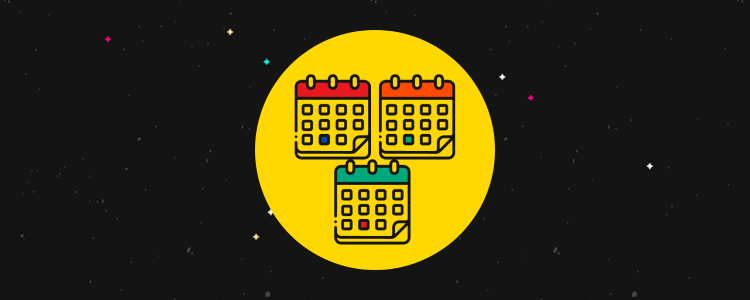
Credit: bloggingwizard.com
Frequently Asked Questions
What Are The Best Buffer Alternatives?
Some top Buffer alternatives include Hootsuite, Sprout Social, and CoSchedule. These tools offer robust features for social media management. They help in scheduling, analytics, and team collaboration. Each has unique strengths to fit different needs.
How Does Hootsuite Compare To Buffer?
Hootsuite offers more extensive analytics and team collaboration features. It supports numerous social networks. Buffer is simpler and more user-friendly. Choose Hootsuite for large teams and detailed insights. Buffer is great for small businesses.
Is Sprout Social A Good Buffer Alternative?
Yes, Sprout Social is an excellent Buffer alternative. It offers advanced analytics and social listening tools. Its user interface is intuitive and easy to navigate. It’s ideal for businesses needing deep insights and engagement tracking.
What Makes Coschedule A Strong Buffer Competitor?
CoSchedule combines social media scheduling with content marketing. It offers a unified calendar for all marketing tasks. This tool is great for content-focused teams. It integrates with popular tools like WordPress and Google Analytics.
Conclusion
Choosing the right social media tool is crucial. Many Buffer alternatives offer unique features. Each tool caters to different needs. Assess your goals and budget. Test a few before deciding. The right tool can save time. It can also boost your social media presence.
Explore these options. Find the best fit for your business. Happy social media managing!

I am a passionate digital marketer with a strong expertise in SEO and article writing. With years of experience in crafting compelling content and optimizing it for search engines, I help businesses enhance their online visibility and drive organic traffic. Whether it’s creating engaging blog posts or implementing effective SEO strategies, I am dedicated to delivering results that make an impact.
