Creating videos with precision requires powerful editing features. These tools transform raw footage into compelling stories.
Video editing has become essential in today’s digital age. Whether you’re an aspiring filmmaker or a social media enthusiast, having robust features at your fingertips is crucial. Video editing tools like Invideo v3.0 make this process seamless. It offers advanced AI capabilities to turn ideas into full-length videos. With intuitive features, anyone can craft engaging content without needing technical skills. From voiceover generation to AI-driven clip creation, the possibilities are endless. These features not only save time but also enhance creativity. They allow personalization, making your videos truly unique. With comprehensive tools available, you can create professional-quality content effortlessly. Discover how these powerful features can elevate your video projects with Invideo AI.
Introduction To Powerful Video Editing Features
Invideo v3.0 offers a range of advanced video editing features. These features make video creation easy and accessible. Whether you are a beginner or a professional, this tool caters to all skill levels. Let’s dive into what makes video editing crucial today and the transformative editing tools available in Invideo v3.0.
What Makes Video Editing Crucial Today
Video content is more popular than ever. It’s a key part of social media, marketing, and entertainment. Here are some reasons why video editing is crucial:
- Engagement: Well-edited videos capture attention and retain viewers.
- Professionalism: High-quality editing enhances the overall look and feel of videos.
- Storytelling: Editing helps in conveying messages clearly and effectively.
- Branding: Consistent editing styles strengthen brand identity.
Overview Of Transformative Editing Tools
| Feature | Description |
|---|---|
| Invideo AI | Generate videos based on your ideas with AI assistance. |
| Invideo Studio | Comprehensive online video editing tools. |
| Generative Clips | Create and edit video clips effortlessly. |
| Voiceover Generator | True-to-life voiceovers and AI voice cloning. |
| Mobile Apps | Available on iOS and Android for flexible, on-the-go video creation. |
| Preset Voiceovers | Various preset voice options. |
| Multiplayer Editing | Real-time collaboration with multiple users (coming soon). |
| AI Image Generator | Create images using AI. |
| Animation Maker | Generate animations for your videos. |
| Video Meme Generator | Create video memes with AI. |
| Subtitle Generator | Add AI-generated subtitles to videos. |
| Social Media Tools | Tools for creating content for platforms like TikTok, YouTube Shorts, Instagram, and Facebook. |
| Quick Tools | Rotate, trim, cut videos, compress, convert videos, and screen record. |
These features help users create professional-quality videos with ease. Invideo v3.0 is designed to enhance creativity and streamline the video creation process.

Credit: optinmonster.com
Key Features That Make Video Editing Tools Unique
Video editing tools have become indispensable for creators. Invideo v3.0 stands out by offering features that simplify and enhance the editing process. These features cater to all skill levels, ensuring that both novices and experts can create impressive videos effortlessly.
Intuitive User Interface
The Intuitive User Interface of Invideo v3.0 makes video editing accessible for everyone. Users can navigate through the tool seamlessly, thanks to its user-friendly design. The interface is designed to be clutter-free, offering easy access to all essential features.
- Simple drag-and-drop functionality.
- Clear and organized menus.
- Guided tutorials for beginners.
Advanced Color Correction
Advanced Color Correction allows users to enhance the visual appeal of their videos. Invideo v3.0 offers robust color correction tools that can adjust hues, saturation, and brightness with precision. These tools ensure that every frame looks professional and vibrant.
- Precise adjustment sliders.
- Color grading presets.
- Real-time preview of changes.
Dynamic Transitions And Effects
Dynamic Transitions and Effects add flair to any video. With Invideo v3.0, users can choose from a plethora of transitions and effects to make their videos stand out. These elements help in creating a smooth and engaging viewing experience.
- Wide range of transitions.
- Customizable effects.
- Easy application and preview.
High-quality Audio Editing
High-Quality Audio Editing is crucial for creating immersive videos. Invideo v3.0 provides advanced audio editing tools that allow users to fine-tune their soundtracks. This feature ensures that every video has crisp and clear audio.
- Noise reduction tools.
- Audio mixing options.
- Voiceover generator with AI voice cloning.
Pricing And Affordability Breakdown
Understanding the pricing of Invideo v3.0 is crucial for making informed decisions. This AI-powered video creation tool offers varied plans to suit different needs. Whether you’re a beginner or a seasoned creator, there’s an option for everyone.
Free Vs. Premium Options
Invideo v3.0 provides a free plan to get started without a credit card. It allows users to test essential features before committing. Premium options offer advanced features, enhancing video creation efficiency.
- Free Plan: Access basic tools without financial commitment.
- Premium Plan: Unlock advanced features with monthly or yearly subscriptions.
Subscription Plans And One-time Purchases
Subscription plans are available in monthly and yearly formats. The yearly plan offers a 20% discount, making it more affordable over time.
| Plan Type | Payment Frequency | Discount |
|---|---|---|
| Monthly Subscription | Every month | None |
| Yearly Subscription | Once a year | 20% discount |
While subscription plans are popular, Invideo v3.0 does not currently offer one-time purchase options.
Value For Money Analysis
Analyzing the value for money is essential when selecting a plan. The free plan is ideal for beginners, while premium options provide extensive tools for professionals.
- Ease of Use: No technical skills required.
- Creativity: Enhance creative potential with advanced features.
- Efficiency: Streamlined workflow saves time.
With 24/7 support and access to a creative community, Invideo v3.0 ensures users get the most out of their investment.
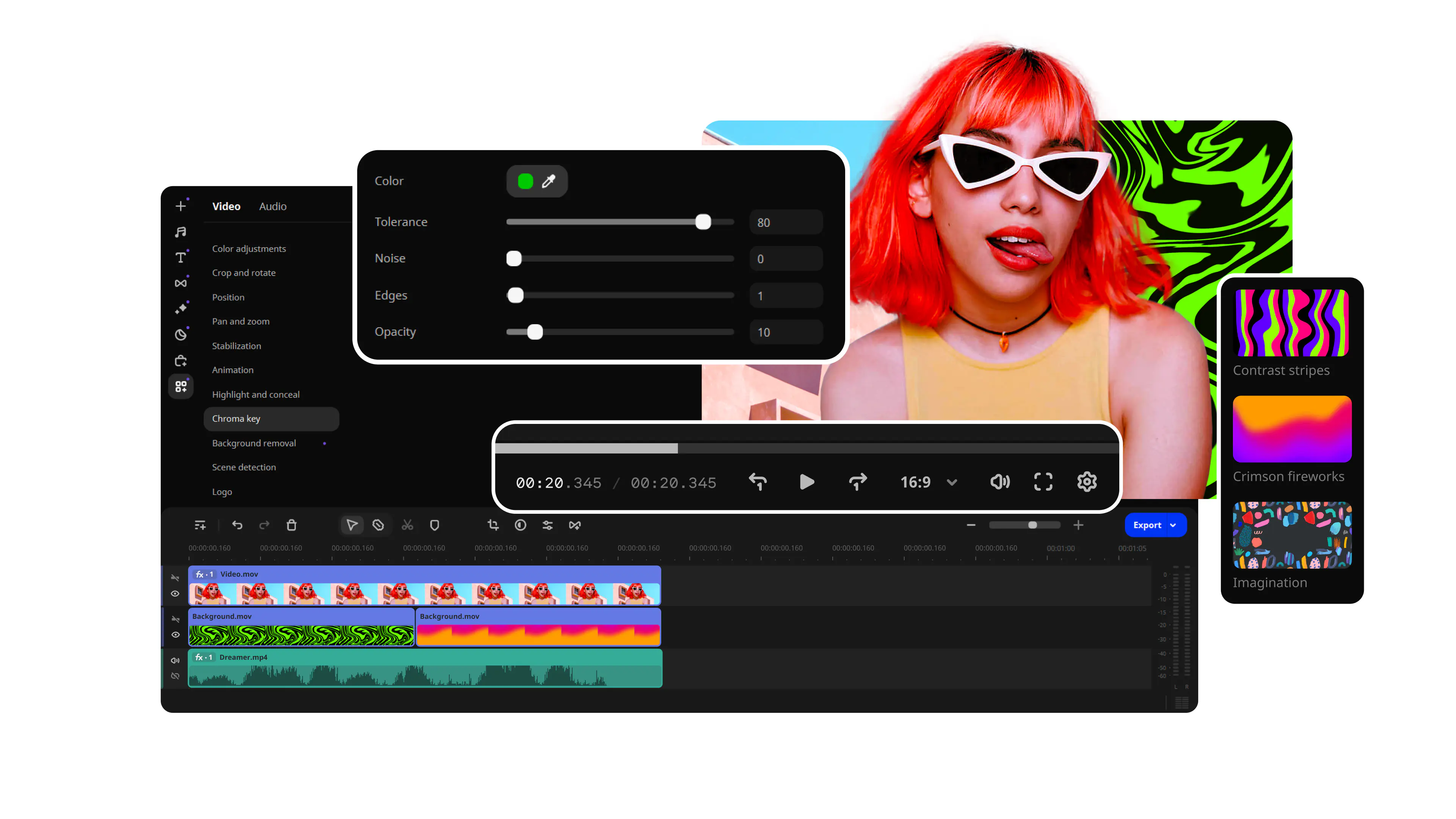
Credit: www.movavi.com
Pros And Cons Based On Real-world Usage
Invideo v3.0 is an AI-powered video creation tool designed to simplify the video-making process. Users often share their experiences with its features. Let’s explore the pros and cons based on real-world feedback.
Ease Of Use
One of the standout features is its ease of use. Invideo v3.0 requires no technical skills. The AI handles complex tasks, making it accessible to everyone. Users appreciate the intuitive interface, which allows quick navigation and efficient editing. The availability of a mobile app on iOS and Android enhances flexibility, enabling video creation on the go.
Performance And Speed
Many users highlight its performance and speed. The tool offers a streamlined workflow with comprehensive online video editing tools. Tasks like trimming, cutting, and compressing videos are done swiftly. The real-time collaboration feature, though coming soon, promises to enhance the editing experience further.
Compatibility With Various Formats
Invideo v3.0 supports a wide range of formats. This compatibility ensures seamless integration with different platforms. Users can create content for TikTok, YouTube Shorts, Instagram, and Facebook. The availability of 16M+ stock media further enriches the content creation process, offering diverse options for personalization.
Limitations And Areas For Improvement
Despite its strengths, some users point out limitations. The multiplayer editing feature is not yet available. This limits real-time collaboration. Additionally, while the AI-generated voiceovers are lifelike, users seek more customization options. Enhancing these areas could significantly improve user satisfaction.
Specific Recommendations For Ideal Users Or Scenarios
Choosing the right video editing tool can be daunting. Different tools cater to different skill levels and needs. Whether you are a beginner or a professional, there is a perfect tool for you.
Best Tools For Beginners
If you are new to video editing, simplicity and ease of use are crucial. Invideo v3.0 is an excellent choice for beginners. Its AI-powered features simplify complex editing tasks.
- Invideo AI: Generate videos based on your ideas with AI assistance.
- Voiceover Generator: Create voiceovers with true-to-life AI voice cloning.
- Quick Tools: Easily rotate, trim, cut, and compress videos.
Invideo’s interface is user-friendly, ensuring you can start creating without a steep learning curve. Plus, the mobile apps for iOS and Android allow for on-the-go editing.
Advanced Features For Professional Editors
Professional editors require advanced features for more intricate projects. Invideo v3.0 offers comprehensive tools that meet these needs.
- Invideo Studio: Full suite of online video editing tools.
- Generative Clips: Create and edit video clips effortlessly.
- Animation Maker: Generate animations to enhance your videos.
- Multiplayer Editing: Collaborate in real-time with multiple users (coming soon).
These features ensure professional editors can work efficiently and creatively, producing high-quality videos every time.
Ideal Scenarios For Using Each Tool
Different scenarios call for different tools. Here are some ideal use cases for Invideo v3.0‘s features:
| Scenario | Recommended Tool | Benefits |
|---|---|---|
| Creating Social Media Content | Social Media Tools | Perfect for TikTok, YouTube Shorts, Instagram, and Facebook. |
| Adding Subtitles | Subtitle Generator | Automatically add AI-generated subtitles to your videos. |
| Making Video Memes | Video Meme Generator | Create engaging video memes with AI. |
| Collaborative Projects | Multiplayer Editing | Real-time collaboration with team members (coming soon). |
By understanding your needs and matching them with the right tools, Invideo v3.0 can help you create stunning videos with ease.

Credit: alitech.io
Frequently Asked Questions
What Makes A Good Video Editor?
A good video editor has strong attention to detail, creativity, technical skills, storytelling ability, and proficiency with editing software.
Which Is The Most Powerful Video Editing Software?
Adobe Premiere Pro is considered the most powerful video editing software. It offers advanced features, seamless integration, and professional-grade tools. Its versatile capabilities make it ideal for various video editing needs. Regular updates ensure it stays competitive and efficient for creators.
What Is A Super In Video Editing?
A “super” in video editing refers to text or graphics overlaying the footage. It enhances understanding or emphasizes important details. Supers are used for titles, subtitles, credits, or informational graphics, making content more engaging and informative. Effective use of supers can significantly improve the viewer’s experience.
What Are The 5 Stages Of Video Editing?
The five stages of video editing are: 1. Importing footage, 2. Organizing content, 3. Cutting and trimming clips, 4. Adding transitions and effects, 5. Exporting the final video.
Conclusion
Invideo v3.0 offers powerful video editing features for everyone. Its AI tools make video creation easy and efficient. Whether you are a beginner or a pro, Invideo v3.0 has something for you. The mobile app ensures flexibility, and the wide range of tools enhances creativity. Start creating engaging videos today with Invideo AI. For more details, check out Invideo v3.0. Happy video editing!

I am a passionate digital marketer with a strong expertise in SEO and article writing. With years of experience in crafting compelling content and optimizing it for search engines, I help businesses enhance their online visibility and drive organic traffic. Whether it’s creating engaging blog posts or implementing effective SEO strategies, I am dedicated to delivering results that make an impact.
