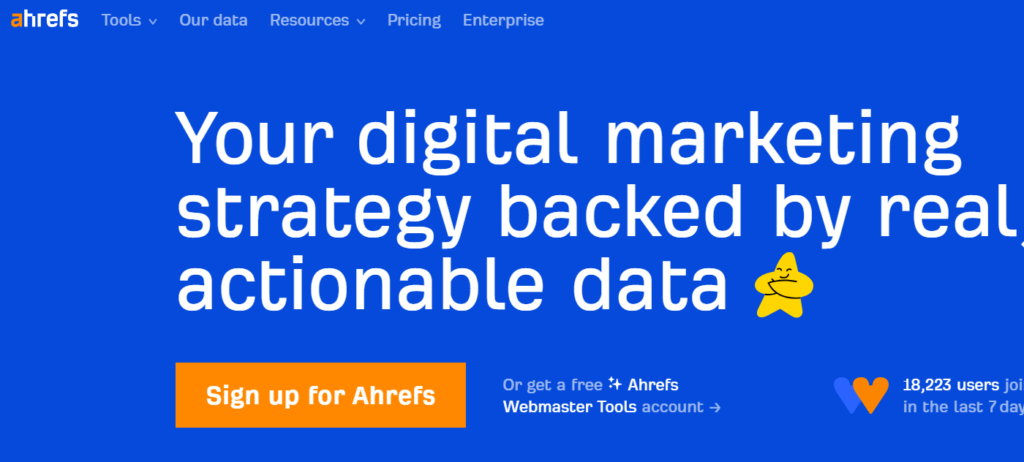
Ahrefs is a powerful tool for anyone working with SEO, digital marketing, or website development. It helps businesses improve their online presence by analyzing data like backlinks, keywords, and search rankings. This tool is well-known in the SEO world and is trusted by professionals.
But is Ahrefs really worth its price? Is it easy to use? Does it offer everything you need to grow your website? In this review, we’ll look closely at Ahrefs’ features, pricing, and usability in 2025.
Let’s dive into the details.
Section 1: Key Features of Ahrefs
Ahrefs offers many tools that are perfect for improving a website’s SEO. Here are its main features:
1. Backlink Analysis
Ahrefs Backlink Analysis: Everything You Need to Know
Backlinks are one of the most important factors for ranking on search engines, and Ahrefs excels in analyzing them. Here’s a detailed breakdown of how Ahrefs’ backlink analysis works and why it’s considered one of the best in the industry.
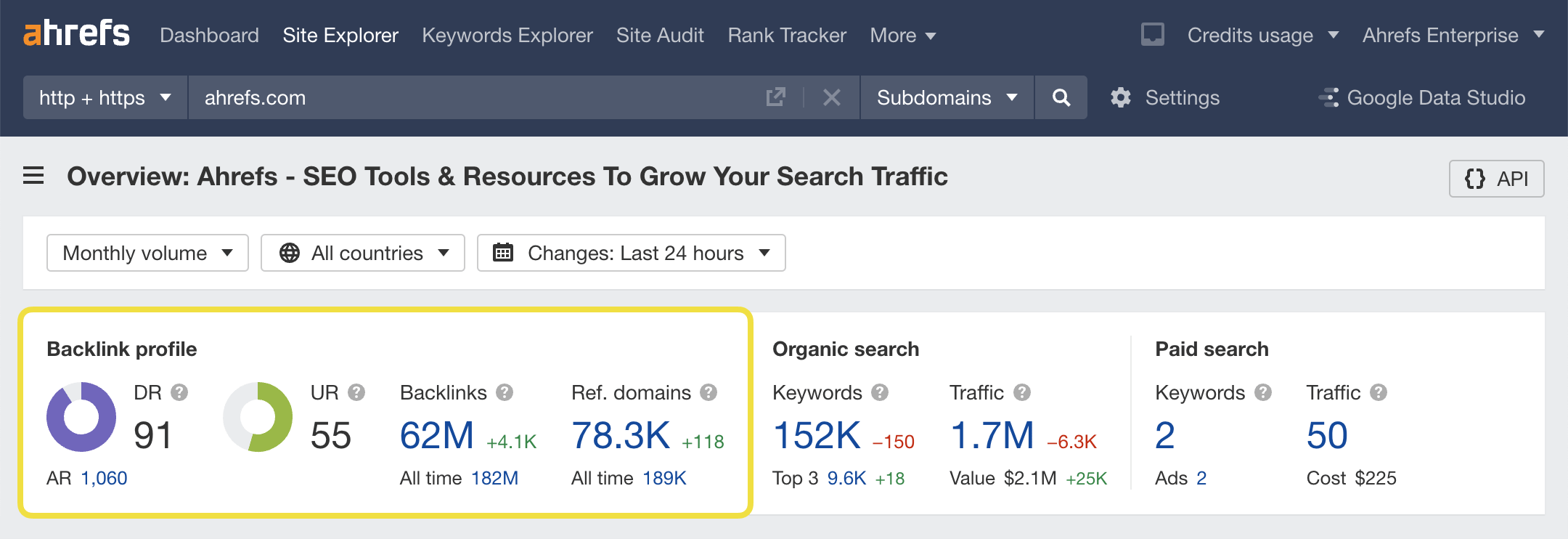
Key Features of Ahrefs Backlink Analysis
1. Backlink Database
Ahrefs has one of the largest backlink databases in the world. With over 300 billion indexed pages and 17 trillion backlinks, you get access to a wealth of data that helps you:
- Understand your backlink profile.
- Compare your backlinks with competitors.
- Identify new opportunities to improve your rankings.
2. Backlink Profile Overview
When you enter a domain in the Site Explorer tool, Ahrefs provides a snapshot of its backlink profile. Key metrics include:
- Domain Rating (DR): Measures the strength of the website’s backlink profile on a scale of 0–100.
- Referring Domains: The number of unique domains linking to the site.
- Total Backlinks: The total number of links pointing to the domain.
- Top Anchor Texts: Shows the text used in the backlinks, helping you understand the context.
3. New, Lost, and Broken Links
Ahrefs allows you to track how your backlink profile changes over time:
- New Links: Backlinks acquired recently.
- Lost Links: Backlinks that have been removed.
- Broken Links: Links pointing to non-existent pages.
These insights are essential for maintaining a healthy backlink profile.
4. Backlink Quality Filters
Not all backlinks are created equal. Ahrefs lets you filter backlinks to find the ones that matter most:
- Follow vs. Nofollow Links: Focus on links that pass authority (follow) or see how many are nofollow.
- Referring Domains by Type: Analyze links from .edu, .gov, or high-authority sites.
- Redirect Links: Check if links have been redirected.
- Traffic Filters: Prioritize backlinks from pages with high traffic.
These filters help you focus on quality over quantity.
Advanced Backlink Analysis Features
1. Competitor Backlink Analysis
Ahrefs’ backlink tool lets you spy on your competitors. You can analyze their backlink profiles to identify:
- High-authority sites linking to them.
- Content strategies that attract backlinks.
- Link-building opportunities for your site.
This allows you to reverse-engineer their success and replicate it.
2. Disavow Tool
Bad backlinks can harm your site’s rankings. With Ahrefs, you can:
- Identify spammy or harmful backlinks.
- Export a disavow file.
- Upload the file to Google Search Console to ensure these links don’t negatively affect your SEO.
3. Broken Link Building
Ahrefs’ broken link feature is invaluable for building backlinks. It helps you:
- Find broken links on other websites.
- Identify opportunities to replace those links with your own content.
- Contact the website owner to suggest your resource as a replacement.
4. Historical Data
Track how a website’s backlink profile has evolved over time. This feature is particularly helpful for:
- Analyzing competitors’ growth strategies.
- Understanding trends in link-building campaigns.
Backlink Reports in Ahrefs
Backlink Report
This report gives a detailed list of all backlinks pointing to a domain. It includes:
- Referring URL.
- Anchor text.
- Domain Rating of the referring domain.
- Link type (follow, nofollow, sponsored, etc.).
- Estimated organic traffic of the linking page.
Referring Domains Report
This focuses on the domains linking to a site rather than individual links. It helps you understand:
- How diverse your backlink profile is.
- The quality of the domains linking to your site.
Anchors Report
This report shows the anchor text distribution across your backlinks. It helps ensure your profile has:
- A natural mix of anchor texts (exact match, branded, generic, etc.).
- No over-optimized or spammy anchors.
Top Pages Report
Discover which pages on your website attract the most backlinks. This can guide your content strategy by showing what type of content earns links.
Why Ahrefs Backlink Analysis Stands Out
- Largest Database: Its massive database ensures comprehensive backlink data for almost any website.
- User-Friendly Filters: Easy-to-use filters make it simple to find specific backlinks or analyze trends.
- Competitor Insights: Detailed reports on competitors give you an edge in crafting your strategy.
- Integration with Other Tools: Ahrefs integrates backlink data with other features like keyword research and content gap analysis, creating a complete SEO toolkit.
How to Use Ahrefs for Backlink Building
Disavow Harmful Links
Analyze Your Competitors
Enter their domains into Site Explorer.
Find their most valuable backlinks.
Create similar content to attract links from the same sites.
Fix Broken Links
Use the broken links report to find links pointing to non-existent pages on your site.
Redirect these links or recreate the missing content.
Monitor Backlink Growth
Regularly check your backlink reports to ensure your profile is growing naturally.
2. Keyword Research
Keyword research is one of the most important steps in any SEO strategy. Ahrefs makes this process easy and effective with its powerful Keyword Explorer tool. Here’s how Ahrefs helps you find the best keywords for your website.
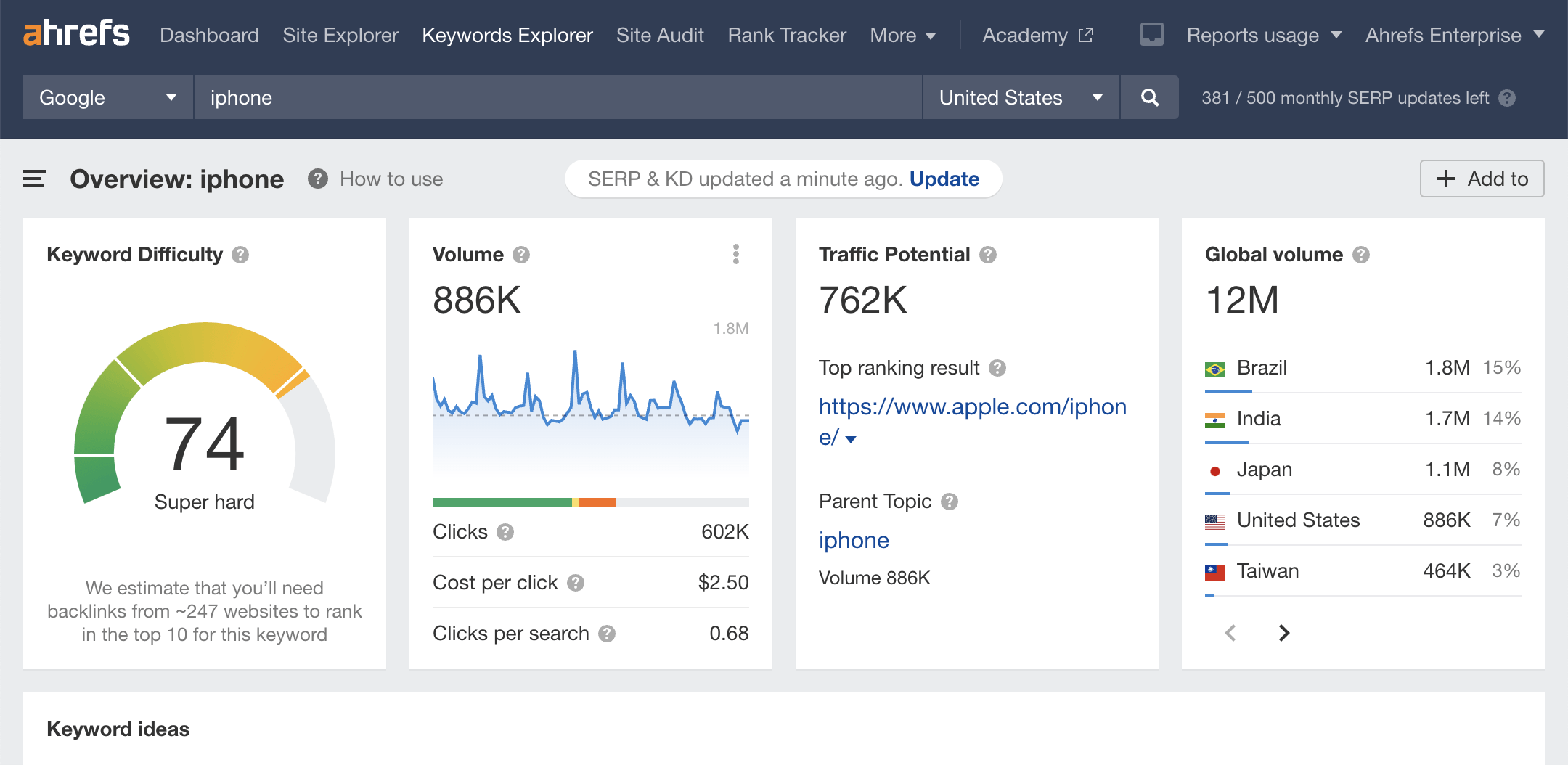
Why Keyword Research Matters
Keywords are the bridge between what people search for and your website’s content. Targeting the right keywords can:
- Drive more traffic to your site.
- Improve your search engine rankings.
- Help you create content that matches user intent.
Ahrefs takes the guesswork out of this process by providing data-driven insights.
Key Features of Ahrefs Keyword Explorer
1. Search Volume
Ahrefs shows you how many people search for a specific keyword each month. This helps you focus on terms with high traffic potential.
2. Keyword Difficulty (KD)
The Keyword Difficulty (KD) score estimates how hard it is to rank for a keyword. It ranges from 0 to 100:
- Low KD: Easier to rank.
- High KD: Competitive keywords requiring strong SEO efforts.
3. Keyword Ideas
Ahrefs provides keyword suggestions based on your target term. These include:
- Related Keywords: Similar topics or phrases.
- Questions: Search queries in question form, perfect for blogs or FAQs.
- Phrase Match: Keywords containing your target term.
4. Traffic Potential
Not all high-volume keywords are valuable. Ahrefs estimates the total traffic potential for a keyword based on its top-ranking pages, giving you a clearer picture.
5. Global Data
If your business operates in multiple countries, Ahrefs provides search data by location. You can target keywords for specific regions and languages.
How to Use Ahrefs for Keyword Research
- Enter a Keyword: Start by typing a seed keyword into the Keyword Explorer.
- Analyze the Results: Review search volume, difficulty, and traffic potential.
- Explore Suggestions: Use related keywords, questions, and phrase matches to expand your list.
- Filter for Opportunities: Use filters to find long-tail keywords or those with low difficulty.
For example, if you’re targeting “best running shoes,” Ahrefs might suggest related terms like:
- “best running shoes for beginners.”
- “affordable running shoes.”
- “how to choose running shoes.”
Why Ahrefs Stands Out for Keyword Research
- Accurate Data: Ahrefs pulls data from a vast database of searches, ensuring reliable insights.
- Comprehensive Suggestions: Get a variety of keyword ideas for different content strategies.
- Traffic Forecasting: Unlike other tools, Ahrefs focuses on traffic potential, not just search volume.
Final Thoughts
Ahrefs’ Keyword Explorer is a powerful tool for discovering the right keywords to target. By analyzing search volume, difficulty, and traffic potential, it helps you create data-driven content that ranks. Whether you’re optimizing a blog post or planning a product page, Ahrefs ensures you’re targeting keywords that matter.
3. Site Audit
The Site Audit tool checks your website for technical problems. It finds issues like broken links, slow loading pages, and missing tags. It gives you a detailed report with tips on how to fix these problems.
4. Rank Tracking
With Rank Tracker, you can see how your keywords are performing. It shows your website’s rankings over time, making it easy to adjust your SEO strategy.
Section 2: Pros and Cons of Ahrefs
No tool is perfect. Ahrefs has many benefits, but it also has some downsides.
Pros:
- Extensive Data: Ahrefs provides a lot of information about backlinks, keywords, and rankings.
- Accurate Insights: The data is very detailed and helps with decision-making.
- Comprehensive Features: It has tools for keyword research, backlink analysis, and rank tracking—all in one platform.
Cons:
- High Cost: The basic plan starts at $129 per month, which may be expensive for small businesses or beginners.
- Steep Learning Curve: The interface can be hard to understand, especially for new users. There aren’t many tips to help beginners.
- Limited Mobile Access: Ahrefs doesn’t have a mobile app, making it harder to use on the go.
Section 3: Ahrefs Pricing Plans in 2025
Ahrefs offers multiple subscription plans tailored to different needs. However, it’s not the most affordable SEO tool out there. Let’s take a closer look at the pricing structure and what you get with each plan.
1. Lite Plan ($129 per month)
The Lite plan is the most basic offering. It’s suitable for small businesses or solo entrepreneurs who want to track their SEO performance. Key features include:
- Ability to track 5 websites.
- 750 keyword rankings.
- Access to backlink data (limited export results).
- 10,000 pages crawled per month for site audits.
This plan is great if you’re just starting with SEO but may not offer enough for advanced users.
2. Standard Plan ($249 per month)
This is Ahrefs’ most popular plan, often recommended for mid-sized businesses. Features include:
- Track up to 20 websites.
- 2,000 keyword rankings.
- Access to historical data and advanced reports.
- 50,000 pages crawled per month for audits.
It’s a good balance of price and functionality, especially if you manage multiple websites or run an agency.
3. Advanced Plan ($449 per month)
The Advanced plan is designed for larger businesses or agencies. It offers:
- Track up to 50 websites.
- 5,000 keyword rankings.
- API access for custom integrations.
- 125,000 pages crawled per month.
With this plan, users gain access to all premium features, making it a powerful choice for professionals.
4. Enterprise Plan ($14,990 per month)
This plan is for large-scale enterprises with high SEO needs. It includes:
- Unlimited website tracking.
- Real-time backlink updates.
- Priority customer support.
- Advanced data exports.
Most businesses will find the Standard or Advanced plans sufficient. The Enterprise plan is ideal for large agencies managing multiple global clients.
Section 4: Using Ahrefs to Track and Improve Rankings
One of Ahrefs’ standout features is its Rank Tracker, which monitors your keywords’ positions over time. It provides several important metrics that help you understand your SEO performance.
Key Metrics in Rank Tracker
- Visibility Score: Shows how many clicks your website gets in search engine results.
- Average Position: The average ranking of your tracked keywords.
- Traffic Estimates: How much traffic each keyword is expected to bring.
- SERP Features: Highlights if your keywords appear in features like featured snippets or image results.
How to Use Rank Tracker
- Add your website and target keywords.
- Monitor keyword performance over time.
- Adjust your content strategy based on insights.
Ahrefs also allows you to compare your performance with competitors. This feature is incredibly helpful for identifying gaps in your strategy.
Section 5: Competitor Research with Ahrefs
Understanding your competitors is critical for staying ahead. Ahrefs’ Site Explorer tool makes this easy by providing in-depth insights about any website.
Features of Site Explorer
- Backlink Analysis: Check who is linking to your competitors and identify opportunities to gain similar backlinks.
- Top Pages: Find the pages driving the most traffic for your competitors. This can help you understand what type of content performs best in your industry.
- Content Gap Analysis: Discover keywords your competitors rank for that you don’t.
For example, let’s say your competitor ranks for “best running shoes” but you don’t. With Ahrefs, you can identify this gap and create content to target that keyword.
Section 6: Backlink Research with Ahrefs
Backlinks are one of the most important ranking factors for SEO. Ahrefs excels in this area by providing a detailed overview of any website’s backlink profile.
Key Features in Backlink Research
- New and Lost Links: Monitor how your backlink profile changes over time.
- Disavow Tool: Identify and remove harmful backlinks.
- Broken Links: Find and fix broken inbound and outbound links on your website.
Using these features, you can create a strong backlink strategy that boosts your website’s authority.

I am a passionate digital marketer with a strong expertise in SEO and article writing. With years of experience in crafting compelling content and optimizing it for search engines, I help businesses enhance their online visibility and drive organic traffic. Whether it’s creating engaging blog posts or implementing effective SEO strategies, I am dedicated to delivering results that make an impact.
