Are you looking to scale your email and LinkedIn outreach effortlessly? GetSales might be the solution you need.
Multichannel lead generation of agencies and teams can be well managed with this tool. Outreach automation tool GetSales is new. The combined admission offers e-mail marketing along with LinkedIn into one place. Single Session Protection, geo-targeted proxies, and the no-code automation builder make using GetSales more manageable when it comes to outbound projects. You can automate messages, have multiple senders, and can even link old chats. Thus, it is ideal for people who want to simplify their process of generating leads. Moreover, it means focusing on the simplicity of the interface while providing an opportunity to do powerful works and scale the number of targeted people. Ready to explore more? Check out GetSales here.
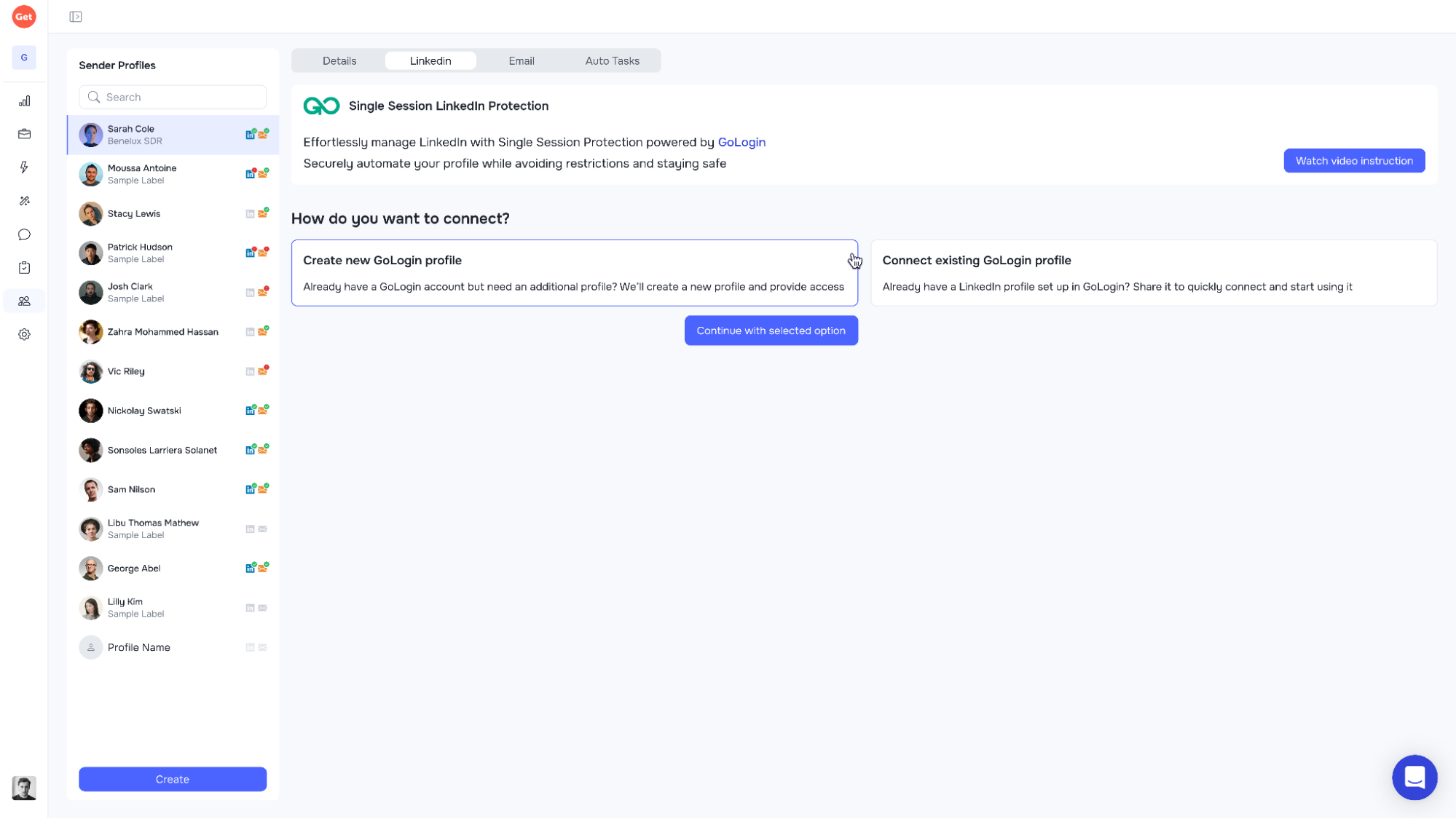
Introduction To Getsales
Welcome to the world of GetSales, the sophisticated tool of outreaching automation. For agencies and teams, GetSales will assists in increasing and managing multiple lead generation channels. Collect all your outbound initiatives, automation, and chats with potential leads on a single web browser tab.
Overview Of Getsales
GetSales offers a comprehensive suite of features to streamline your lead generation workflow. Here are some key features:
- Unified inbox for managing LinkedIn and email outreach
- Single Session Protection to avoid LinkedIn bot activity flags
- Cloud LinkedIn automation with geo-targeted proxy
- Email automation and multichannel automation
- No-code automation builder
- LinkedIn and email senders rotation
- Unlimited automation and dashboard
- A/B tests and webhooks
- Leads full enrichment with one-time credits
- Leads CRM and CSV import/export
- Email finder and LinkedIn scraper
- Chrome extension to save leads
The Purpose Of Getsales
GetSales aims to help users manage communication across channels from one place. It securely connects LinkedIn profiles and syncs historical conversations for continuous nurturing. Key benefits include:
- Streamlined lead generation workflow
- Secure LinkedIn profile connections
- Automated and rotated senders to enhance campaigns
- Efficiently scale outreach efforts
Pricing Details
| License Tier | Price | Features |
|---|---|---|
| License Tier 1 | $89 (regularly $888) |
|
| License Tier 2 | $189 (regularly $2,388) |
|
| License Tier 3 | $359 (regularly $4,352) |
|
Key Features Of Getsales
GetSales is an outreach automation tool that allows agencies and teams to scale the number of cold outreach campaigns across several channels from one browser tab. Below are some the features which can can be explained to make the use of GetSales vital in the management of LinkedIn and email outreach.
Automated Lead Generation
GetSales offers a unified inbox for managing LinkedIn and email outreach, enabling users to streamline their lead generation workflow. The tool includes:
- Cloud LinkedIn automation with geo-targeted proxy
- Email automation and multichannel automation
- No-code automation builder
- LinkedIn and email senders rotation
These features help users automate their outreach tasks, ensuring consistent and efficient communication with leads.
Advanced Analytics And Reporting
GetSales provides detailed analytics and reporting to help users track the performance of their outreach campaigns. The tool includes:
- A/B tests and webhooks
- Comprehensive dashboard for monitoring activities
This enables users to make data-driven decisions and optimize their outreach strategies for better results.
Personalized Sales Funnels
With GetSales, users can create personalized sales funnels to nurture leads and guide them through the sales process. The tool allows for:
- Customizable automation workflows
- Targeted messaging based on lead behavior
Personalized sales funnels enhance engagement and increase the likelihood of converting leads into customers.
Crm Integration
GetSales seamlessly integrates with various CRM systems, making it easy to manage and sync lead data. The tool offers:
- Leads CRM and CSV import/export
- Sync historical conversations for continuous nurturing
This ensures that all lead information is up-to-date and accessible, facilitating better lead management and follow-up.
Multi-channel Outreach
GetSales supports multi-channel outreach, allowing users to connect with leads through both LinkedIn and email. The tool includes:
- Email finder and LinkedIn scraper
- Chrome extension to save leads
This multi-channel approach increases the chances of reaching leads and maintaining consistent communication.
GetSales combines these features to provide a comprehensive solution for automating and managing LinkedIn and email outreach.
Pricing And Affordability
It is important to decipher the pricing mechanism of GetSales in order to make the right choice. This means that GetSales can get a lot right for the customer need depending on the pricing plan as well as the extra features. In the subsequent section, we present various pricing strategies and then analyze competitors’ benchmark for pricing schemes.
Pricing Tiers
| License Tier | Price | Features |
|---|---|---|
| License Tier 1 | $89 (one-time) |
|
| License Tier 2 | $189 (one-time) |
|
| License Tier 3 | $359 (one-time) |
|
Cost-benefit Analysis
Investing in GetSales provides significant value, especially considering the one-time purchase model. Here’s why:
- Unified inbox: Manage LinkedIn and email outreach from one place.
- Automation: No-code builder and sender rotation enhance outreach efficiency.
- Security: Single Session Protection avoids LinkedIn bot activity flags.
- Lead management: Full enrichment and CRM integration streamline lead handling.
Comparison With Competitors
Let’s see how GetSales stacks up against other tools:
| Feature | GetSales | Competitor A | Competitor B |
|---|---|---|---|
| Price | $89 – $359 (one-time) | $99/month | $79/month |
| Unified Inbox | Yes | No | Yes |
| Email & LinkedIn Automation | Yes | Yes | Yes |
| No-code Builder | Yes | No | Yes |
| Lifetime Access | Yes | No | No |
By choosing GetSales, you secure a comprehensive, lifetime solution at a fraction of the cost of competitors. It’s an excellent choice for agencies and teams seeking to scale their outreach efficiently.

Credit: www.facebook.com
Pros And Cons Based On Real-world Usage
Evaluating GetSales through real-world usage reveals both strengths and areas for improvement. This assessment provides a balanced view based on user experiences.
Strengths Of Getsales
GetSales offers several notable strengths:
- Unified inbox: Manage LinkedIn and email outreach from one place.
- Single Session Protection: Avoid LinkedIn bot activity flags.
- Cloud LinkedIn automation: Use geo-targeted proxy for secure operations.
- Email and multichannel automation: Simplify your outreach workflow.
- No-code automation builder: Easy setup with no coding required.
- LinkedIn and email senders rotation: Enhance your campaigns.
- Unlimited automation and dashboard: No limits on your outreach efforts.
- A/B tests and webhooks: Optimize and integrate with other tools.
- Leads full enrichment: Enrich leads with one-time credits.
- Leads CRM and CSV import/export: Manage and transfer lead data easily.
- Email finder and LinkedIn scraper: Find and scrape leads efficiently.
- Chrome extension: Save leads directly from your browser.
Areas For Improvement
While GetSales has many strengths, there are areas for improvement:
- Limited LinkedIn profiles: License tiers restrict the number of profiles.
- Activity limits: Monthly activity caps may hinder high-volume users.
- Lead upload limits: Each tier restricts the number of leads you can upload.
- Enrichment credits: One-time credits may not be sufficient for ongoing needs.
- Only for new users: Existing GetSales users cannot benefit from current offers.
Overall, GetSales provides robust tools for outreach automation, but users should be aware of its limitations and plan accordingly.
Specific Recommendations For Ideal Users
GetSales is perfect for different types of businesses and teams. Here, we provide specific recommendations for small businesses, large enterprises, and sales teams. Discover the best practices and strategies tailored to each user group.
Best Practices For Small Businesses
Small businesses can greatly benefit from GetSales. The tool helps automate outreach tasks, saving time and resources.
- Start with License Tier 1: Ideal for single users and smaller teams.
- Use the unified inbox: Manage LinkedIn and email outreach from one place.
- Conduct A/B tests: Refine your campaigns to see what works best.
- Utilize the no-code automation builder: Easily set up automation without technical skills.
Strategies For Large Enterprises
Large enterprises need efficient solutions to manage vast outreach campaigns. GetSales offers features to streamline these processes.
- Opt for License Tier 3: Suitable for multiple users and extensive activities.
- Rotate LinkedIn and email senders: Enhance campaign effectiveness by avoiding spam filters.
- Leverage cloud LinkedIn automation: Secure connections with geo-targeted proxies.
- Sync historical conversations: Ensure continuous nurturing of leads.
Tips For Sales Teams
Sales teams can optimize their outreach efforts using GetSales. Here are tips to make the most out of the tool.
- Integrate with CRM: Import and export leads seamlessly for better management.
- Use email finder and LinkedIn scraper: Quickly gather contact information.
- Automate follow-ups: Maintain consistent communication without manual effort.
- Track performance with the dashboard: Monitor activities and make data-driven decisions.
By following these recommendations, users can maximize the potential of GetSales and achieve better results in their lead generation efforts.

Frequently Asked Questions
What Is Getsales?
Getsales is a multi-functional software tool in the field of sales management. It also assists companies in designing their business processes much easier. It provides lead capture and management of customer relationships.
How Does Getsales Work?
Getsales works by integrating with your existing systems. It automates sales tasks and provides detailed analytics. This helps improve sales efficiency and performance.
Is Getsales Suitable For Small Businesses?
Yes, Getsales is ideal for small businesses. It offers scalable solutions that grow with your business. Its user-friendly interface simplifies sales management.
What Features Does Getsales Offer?
Getsales offers lead management, sales tracking, and customer relationship management. It also includes analytics and reporting tools. These features help optimize your sales strategy.
Conclusion
GetSales for agency and team prospecting makes the sales process easier. LinkedFaces instantly connects with Credezo from the tab and handles LinkedIn messaging and e-mailing. Its features include single inbox, secure linked in Automation and No code Automation builder. Users are able to consolidate and simplify processes of messaging and effectively expand their outreach. Are you now willing to level up your lead generation method? Check out GetSales here. This is how investigate it today and potential be A part of the revolution.

I am a passionate digital marketer with a strong expertise in SEO and article writing. With years of experience in crafting compelling content and optimizing it for search engines, I help businesses enhance their online visibility and drive organic traffic. Whether it’s creating engaging blog posts or implementing effective SEO strategies, I am dedicated to delivering results that make an impact.
