Looking for the best SEO Chrome extensions to boost your rankings in 2025? You’re in the right place! These tools make SEO tasks easier and more efficient. They help analyze keywords, optimize content, build links, and gather valuable data, all while browsing the web in Chrome.
In this detailed guide, we’ll explore the top Chrome extensions for SEO in 2025, how they can help your campaigns, and why they’re worth trying. Let’s get started!
1. SerpWorx
Overview: SerpWorx is a powerful Chrome extension designed to provide comprehensive SEO metrics directly within the search results page. It combines data from multiple popular tools like Moz, Semrush, and Majestic, making it a time-saver and cost-effective option for SEO professionals.
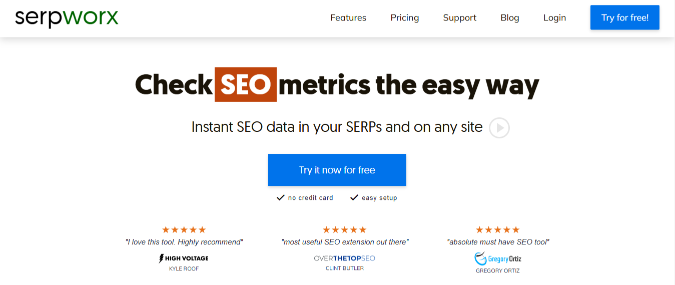
Key Features:
- Comprehensive Metrics: Offers over 30 SEO metrics such as search volume, domain authority (DA), page authority (PA), citation flow, and trust flow.
- Integrated Data: Displays information from tools like Ahrefs, Moz, and Majestic directly in Google SERPs.
- On-Page Analysis: Includes insights on broken links, word counts, meta tags, and indexed pages.
- Customizable Reports: Metrics are easily clickable for detailed breakdowns, perfect for prioritizing tasks like outreach or link analysis.
- Workflow Efficiency: Reduces the need for switching between multiple tabs or tools, allowing seamless analysis within Chrome.
Pricing:
- Starts at $29.95 per month for 400 daily credits.
- Agency plans begin at $97.95 per month, supporting up to 1200 daily credits.
- Option to integrate with Ahrefs for extended capabilities (requires a separate subscription).
Use Case: SerpWorx is ideal for SEO professionals who need quick access to top-line metrics while conducting keyword research or competitor analysis. It’s perfect for vetting link targets, analyzing SERPs, and identifying opportunities for optimization.
Limitations: While SerpWorx is comprehensive, it doesn’t completely replace full-fledged tools like Semrush or Moz. Features like rank tracking or in-depth backlink analysis may still require standalone subscriptions.
2. Keyword Surfer
Overview: Keyword Surfer is a free and user-friendly Chrome extension offered by SurferSEO. It brings critical keyword data directly into Google search results, making it a convenient choice for marketers.
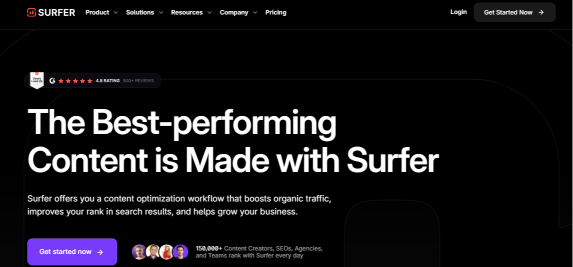
Key Features:
- Search Volume Data: Displays search volumes for keywords in real-time as you browse Google.
- Keyword Collections: Allows users to create, organize, and export keyword collections for campaigns.
- Traffic Estimates: Provides traffic estimates for competitor pages, helping you gauge their performance.
- Country-Specific Insights: Supports data from over 70 countries, ideal for international SEO strategies.
- Related Keywords: Suggests related keywords to enhance your content strategy directly within the search results.
Pricing:
- Completely free for the Chrome extension.
- Additional features available with SurferSEO subscriptions.
Use Case: Keyword Surfer is perfect for both beginners and experienced marketers looking for quick and accurate keyword data without leaving the Google search results page.
Benefits:
- Easy setup and integration with Chrome.
- No need for extensive knowledge of SEO tools.
- Saves time by eliminating the need to use external keyword research tools.
Limitations: While it provides excellent insights, users seeking advanced optimization tools like content scoring or SERP analysis may benefit more from the full SurferSEO platform.
3. Mangools Chrome Extension
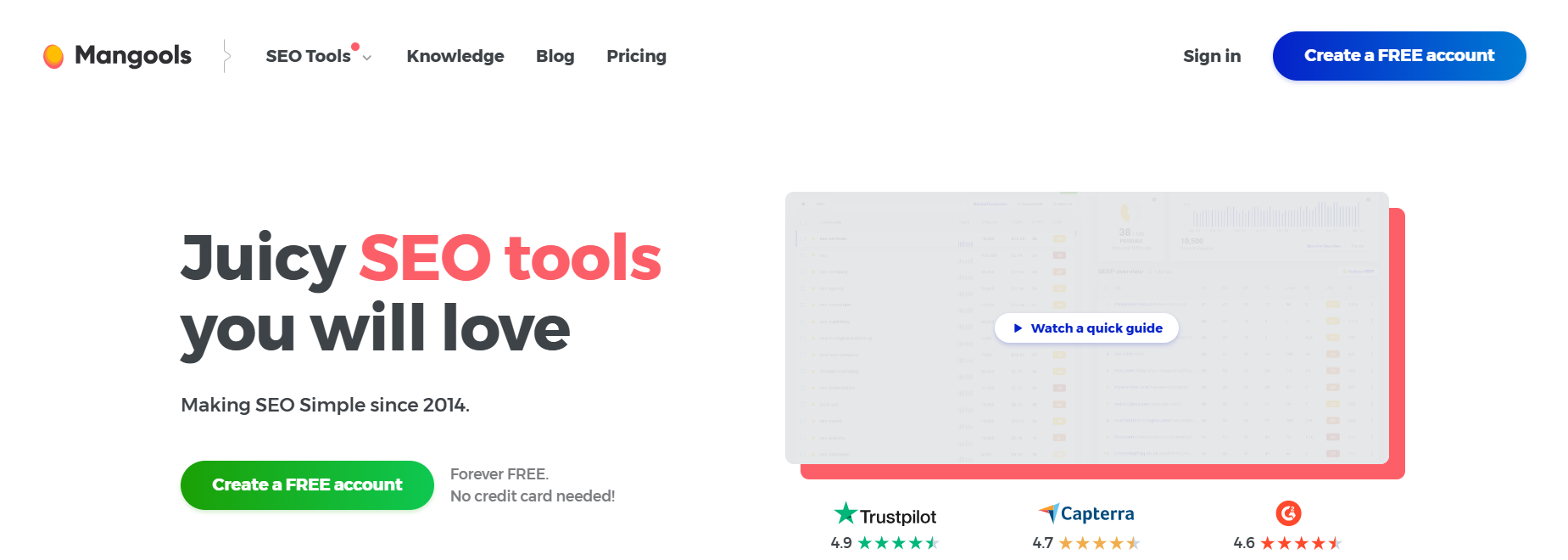
Overview: Mangools is a beginner-friendly SEO toolset known for its simplicity and effectiveness. Its Chrome extension integrates seamlessly with the main Mangools suite, offering essential SEO data at your fingertips.
Key Features:
- SEO Metrics: View domain authority (DA), page authority (PA), citation flow, and trust flow for any website.
- Keyword Insights: Analyze the keywords a page ranks for, along with their positions.
- On-Page SEO Analysis: Get insights into meta tags, structured data, and page speed.
- Backlink Analysis: Quickly check the backlinks pointing to a page, including details on anchor text and referring domains.
- Local SEO Simulation: Simulate search results from different locations to better understand regional competition.
- Broken Link Detection: Identify and analyze broken links on any webpage.
Pricing:
- Free for basic metrics.
- Full functionality requires a Mangools subscription, starting at $29.90/month.
Use Case: Mangools Chrome extension is perfect for marketers and small businesses looking to gain insights into their competitors, improve local SEO, and analyze on-page factors effortlessly.
Benefits:
- User-friendly interface ideal for beginners.
- Combines various essential SEO tools in one extension.
- Saves time by providing quick insights directly in your browser.
Limitations: The extension offers limited functionality without a Mangools subscription, so users looking for extensive data may need to invest in the full toolset.
Overview: Mangools offers a user-friendly extension for SEO beginners. It provides top-level metrics and deep keyword analysis.
Key Features:
- Shows domain authority, page authority, and keyword rankings.
- Highlights meta tags, page speed, and outbound links.
- Allows location simulation for local SEO.
Pricing: Free basic features. Full access requires a Mangools subscription.
Best For: Local businesses and beginner marketers exploring SEO.
4. BuzzStream BuzzMarker
Overview: BuzzStream BuzzMarker is a Chrome extension designed to streamline your link-building and outreach efforts. It integrates seamlessly with BuzzStream’s web platform, allowing you to manage outreach campaigns directly from your browser.

Key Features:
- Effortless Prospecting: Gather contact details from websites as you browse.
- Relationship Management: Add notes, tags, and relationship stages (e.g., Attempting to Reach, Replied) for each prospect.
- Google SERP Integration: Generate prospect lists directly from search results, saving hours of manual work.
- Bulk Actions: Filter, sort, and manage prospects in bulk for efficient campaign execution.
- Email Integration: Launch outreach emails directly from the extension with pre-saved templates.
Pricing:
- Plans start at $24 per month.
- Free 14-day trial available.
Use Case: BuzzMarker is perfect for marketers focused on link-building, PR campaigns, or any form of digital outreach. It’s particularly useful for agencies managing large-scale campaigns.
Benefits:
- Reduces the time spent on manual prospecting.
- Enhances organization with built-in CRM-like features.
- Simplifies outreach with integrated email functionality.
Limitations: Requires a BuzzStream subscription for full functionality, and the learning curve might be slightly steeper for beginners unfamiliar with outreach tools.
Overview: BuzzMarker is the ultimate outreach tool for link building. It helps you find and manage contact details effortlessly.
Key Features:
- Collects emails and contact details from websites.
- Saves prospects to BuzzStream with notes.
- Generates outreach prospect lists from Google searches.
Pricing: Starts at $24/month. Free 14-day trial available.
Best For: Marketers conducting email outreach and PR campaigns.
5. Hunter
Overview: Hunter is a simple yet powerful Chrome extension that makes finding email addresses for outreach campaigns quick and easy. It’s especially useful for link-building and PR activities.
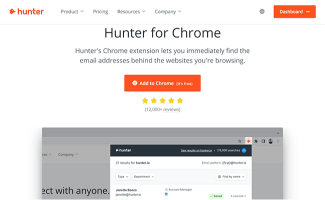
Key Features:
- Email Finder: Automatically extracts email addresses associated with any website you visit.
- Contact Verification: Provides confidence scores to ensure email accuracy and reduce bounce rates.
- Role-Based Insights: Shows the role of the contact (e.g., CEO, Marketing Manager) and links to their social profiles.
- Integration: Seamlessly integrates with popular CRM tools to streamline outreach.
- Lead Management: Saves contacts directly to your Hunter dashboard for easy organization and follow-ups.
Pricing:
- Free plan offers up to 25 searches per month.
- Paid plans start at $49/month, offering more searches and advanced features like bulk email finding.
Use Case: Hunter is ideal for SEO professionals, marketers, and PR specialists who rely on personalized email outreach for link-building, guest blogging, or partnership opportunities.
Benefits:
- Saves time by eliminating manual searches for contact information.
- Increases outreach efficiency with verified and organized email data.
- User-friendly interface, suitable for beginners and experts alike.
Limitations: The free plan may be restrictive for large-scale campaigns, and advanced features require a subscription.
Overview: Hunter simplifies finding email addresses for outreach, making it ideal for backlink building.
Key Features:
- Finds verified contact emails for websites.
- Links to social profiles and shows confidence scores.
- Offers 25 free searches per month.
Pricing: Free for basic use. Paid plans available for higher limits.
Best For: Anyone focusing on outreach and backlink campaigns.
6. MozBar
Overview: MozBar is a must-have Chrome extension for SEO enthusiasts, offering powerful insights into search engine results and website performance. It simplifies competitor analysis and helps you make informed decisions for your SEO strategy.
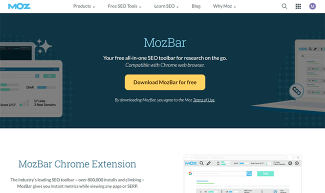
Key Features:
- SEO Metrics: Displays Domain Authority (DA), Page Authority (PA), and Spam Score for any website directly in the search results.
- SERP Analysis: Analyze the top-ranking pages for your target keywords and assess competition strength.
- Link Insights: Highlights internal and external links on any webpage and differentiates between follow and no-follow links.
- Page Analysis: Provides detailed data about meta tags, headings, schema markup, and page load time.
- Backlink Data: Access a quick overview of a page’s backlink profile, including referring domains and anchor text.
Pricing:
- Free version with basic metrics and functionalities.
- Premium plans available starting at $99/month for advanced tools and metrics.
Use Case: MozBar is ideal for SEO professionals and content creators aiming to assess keyword competitiveness, audit on-page SEO, and strategize link-building campaigns.
Benefits:
- Quick access to essential SEO metrics without leaving your browser.
- Helps identify low-competition keywords with high-ranking potential.
- Provides actionable insights for on-page and off-page optimization.
Limitations: While the free version is robust, advanced users may require a Moz Pro subscription for deeper analysis and additional metrics.
Overview: MozBar is a free tool for analyzing search results and assessing competition.
Key Features:
- Displays domain authority, page authority, and spam scores.
- Highlights internal and external links on webpages.
- Offers in-depth page analysis.
Pricing: Free for basic features. Premium plans unlock advanced tools.
Best For: Competitor analysis and SERP research.
7. Keywords Everywhere
Overview: Keywords Everywhere is one of the most popular Chrome extensions for keyword research. It provides a wealth of data about keywords, including search volume, competition, and CPC, making it an invaluable tool for content creators and SEO professionals.
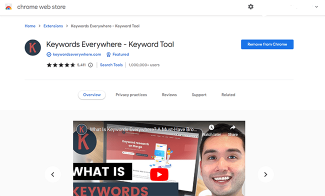
Key Features:
- Search Volume Data: Displays real-time search volume for any keyword directly within Google search results.
- CPC & Competition Metrics: Offers insights into cost-per-click (CPC) and competition levels to guide paid and organic strategies.
- Related Keywords & Suggestions: Generates a list of related keywords, long-tail suggestions, and “People Also Search For” terms to expand content opportunities.
- Traffic Analysis: Shows monthly traffic estimates for ranking pages, along with the number of keywords each page ranks for.
- Trend Analysis: Provides historical trend data for keywords, helping users spot seasonal patterns and long-term opportunities.
- Cross-Platform Insights: Works on various platforms, including YouTube, Instagram, Amazon, Bing, Etsy, and more.
Pricing:
- Free to install for basic functionality.
- Advanced metrics require credits, starting at $10 for 100,000 credits.
Use Case: Keywords Everywhere is ideal for marketers, bloggers, and e-commerce businesses who want to identify high-potential keywords and optimize their content across multiple platforms.
Benefits:
- Saves time by integrating keyword data directly into search results.
- Affordable pricing model, with credits lasting months for most users.
- Supports a wide range of platforms, offering versatility for diverse SEO needs.
Limitations: The free version offers limited features, and credits are required to unlock advanced data like CPC and competition metrics.
Overview: A powerful extension for keyword research, showing search volume, CPC, and competition data.
Key Features:
- Offers related keywords, long-tail suggestions, and trend data.
- Displays traffic stats for ranking pages.
- Works on platforms like YouTube, Instagram, and Amazon.
Pricing: Free installation. Credits for advanced metrics start at $10 for 100,000 credits.
Best For: In-depth keyword research across multiple platforms.
8. TextOptimizer
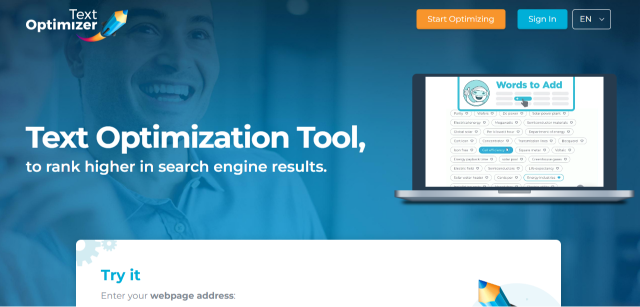
Overview: TextOptimizer is an intelligent SEO writing assistant that helps you create and improve content to better align with search engine expectations. By analyzing the semantic fields of top-ranking pages, it provides actionable suggestions to enhance your content’s relevance and ranking potential.
Key Features:
- Semantic Analysis: Uses AI-driven algorithms to identify key topics and semantic fields that resonate with search engines.
- Content Optimization Suggestions: Recommends keywords, phrases, and structural improvements to enhance your content.
- Real-Time Scoring: Evaluates your content’s optimization level and provides a score to help you track progress.
- Query Intent Matching: Ensures your content aligns with user intent based on target keywords.
- Competitor Insights: Analyzes top-ranking pages for your target queries to guide your content strategy.
Pricing:
- Free version with basic features.
- Pro version available with advanced optimization tools, starting at $10/month.
Use Case: TextOptimizer is perfect for content writers, bloggers, and SEO professionals who want to create highly optimized, search-engine-friendly content without needing extensive technical skills.
Benefits:
- Saves time by simplifying the content optimization process.
- Boosts rankings by aligning your content with search engine expectations.
- User-friendly interface suitable for beginners and experts alike.
Limitations: The free version provides limited insights, and the Pro version is necessary for in-depth optimization and competitor analysis.
Overview: TextOptimizer is an SEO writing assistant that helps improve content for better rankings.
Key Features:
- Suggests keywords and phrases to enhance content.
- Uses semantic analysis to align content with search intent.
- Free with optional Pro version for advanced features.
Pricing: Free basic features. Pro version available for more insights.
Best For: Content writers looking to improve SEO-focused articles.
9. TubeBuddy
Overview: TubeBuddy is the ultimate Chrome extension for YouTube creators looking to optimize their content and grow their channels. It simplifies video SEO and provides valuable tools to improve video rankings, engagement, and channel performance.
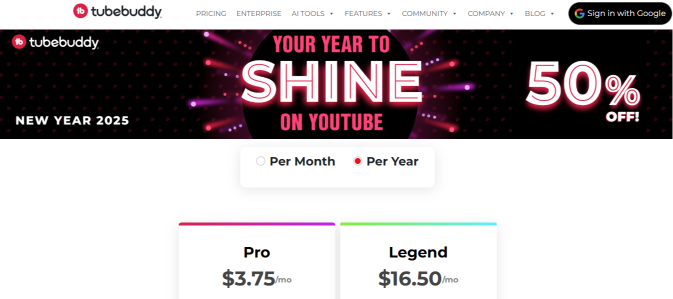
Key Features:
- Keyword Explorer: Helps you find high-ranking keywords and provides detailed reports on search volume, competition, and optimization strength.
- Tag Suggestions: Suggests relevant tags to help improve video discoverability.
- Videolytics: Displays analytics for any video, including SEO score, tags, and performance metrics, directly within YouTube.
- Thumbnail Generator: Create eye-catching thumbnails using templates, text, and images.
- A/B Testing: Test different titles, thumbnails, and descriptions to identify what resonates best with your audience.
- Channel Health Report: Provides an overview of your channel’s performance and highlights areas for improvement.
- Competitor Analysis: Compare your channel metrics with competitors to identify strengths and weaknesses.
Pricing:
- Free version includes basic tools.
- Premium plans start at $4.99/month, offering advanced features like bulk processing and A/B testing.
Use Case: TubeBuddy is perfect for content creators and marketers who want to optimize their YouTube videos, increase engagement, and analyze performance effectively.
Benefits:
- Easy-to-use interface suitable for both beginners and experienced creators.
- Saves time with automation tools like bulk processing and quick replies.
- Enhances video SEO, helping you attract more viewers and grow your channel.
Limitations: The free version offers limited functionality, and advanced tools like A/B testing require a paid subscription.
Overview: TubeBuddy is designed for YouTube creators aiming to rank their videos higher.
Key Features:
- Offers keyword explorer and video SEO insights.
- Includes tools like thumbnail generator and video A/B testing.
- Provides a channel health report.
Pricing: Free for basic tools. Premium plans start at $4.99/month.
Best For: YouTube creators optimizing their videos for search.
Final Thoughts
These Chrome extensions are game-changers for SEO professionals and beginners alike. Whether you’re focused on keyword research, competitor analysis, or outreach, these tools simplify your workflow and improve efficiency.
FAQs
Q1: Are these extensions beginner-friendly? Yes! Many of these tools are easy to use and perfect for beginners.
Q2: Do I need to pay for all these extensions? No. Several extensions, like Keyword Surfer and MozBar, offer free features.
Q3: Which extension is best for content optimization? TextOptimizer is great for improving written content with SEO-focused suggestions.
Q4: Can these tools replace full SEO software? They complement but don’t fully replace advanced SEO tools like Semrush or Ahrefs.
Q5: What’s the best tool for outreach? BuzzStream and Hunter are excellent for finding contacts and managing outreach campaigns.
Explore these tools and find the ones that suit your needs. Start optimizing today!

I am a passionate digital marketer with a strong expertise in SEO and article writing. With years of experience in crafting compelling content and optimizing it for search engines, I help businesses enhance their online visibility and drive organic traffic. Whether it’s creating engaging blog posts or implementing effective SEO strategies, I am dedicated to delivering results that make an impact.
