Introduction
Managing social media can be overwhelming, especially when you have multiple accounts. Posting updates, replying to messages, analyzing data, and keeping track of trends is a lot of work. That’s where tools like Sprout Social come in.
Sprout Social is a popular social media management tool. It helps businesses save time, improve engagement, and analyze their social media performance. But here’s the catch: it’s expensive.
So, is Sprout Social worth paying for? Let’s explore its features, pricing, pros, and cons to find out.
What is Sprout Social?
Sprout Social is an all-in-one platform for managing social media accounts. It’s designed for businesses, marketing teams, and customer support agents.
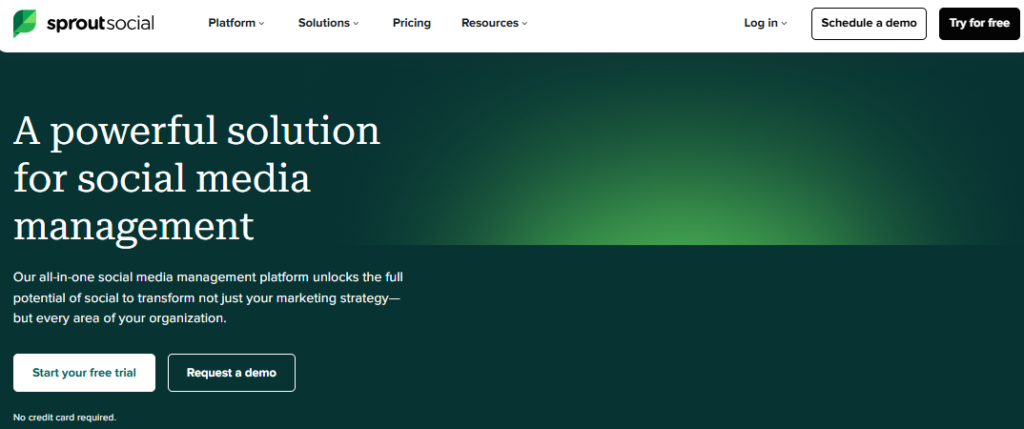
With Sprout Social, you can:
- Post updates on all your social media platforms.
- Reply to messages from one inbox.
- Analyze how well your content performs.
- Track what people are saying about your brand.
It’s a powerful tool, but it’s also one of the most expensive. Let’s look at the features to see what you get for the price.
Key Features
1. Social Media Engagement Tools
Managing conversations across platforms like Facebook, Instagram, and Twitter can be tricky. Sprout Social makes it easier with tools like:

Unified Inbox
- See all your social media messages in one place.
- No need to log in to different accounts.
- Assign messages to team members, so nothing gets missed.
Task Assignment
- Divide tasks among your team.
- Ensure each message or comment is handled by the right person.
Message Spike Alerts
- Get notified when there’s a sudden increase in messages.
- Quickly respond to crises or trends.
Social CRM (Customer Relationship Management)
- View past interactions with customers.
- Offer personalized responses based on previous conversations.
Chatbots
- Automate replies to frequently asked questions.
- Save time while keeping your audience engaged.
Review Management
- Manage reviews from Google, TripAdvisor, and Facebook.
- Respond to feedback to improve your online reputation.
These tools improve how you interact with your audience, making engagement faster and more efficient.
2. Social Media Scheduling Tools
Managing multiple social media accounts can feel overwhelming without proper planning. Sprout Social’s scheduling tools make it easier to stay organized and consistent.

Content Calendar
- Plan all your posts in one dashboard.
- View what’s scheduled for the week or month at a glance.
- Edit or reschedule posts easily when needed.
Post Scheduling
- Queue up posts for Facebook, Instagram, LinkedIn, and more.
- Save time by creating all your posts in one sitting.
- Schedule posts for weekends, holidays, or times when you’re away.
Optimal Times Feature
- Sprout Social analyzes when your followers are most active.
- Suggests the best times to post for maximum engagement.
- Ensure your content gets seen by more people.
Asset Library
- Store reusable images, videos, and captions in one place.
- No need to recreate similar content repeatedly.
- Organize assets for easy access by your team.
Approval Workflows
- Set up an approval process for your posts.
- Ensure quality and consistency by reviewing posts before publishing.
- Perfect for businesses with multiple team members.
These tools save time and help you stay consistent, a key to growing your social media presence.
3. Social Media Analytics Tools
Data is essential for improving your social media strategy. Sprout Social offers powerful analytics tools to help you track and optimize your efforts.

Custom Reports
- Generate reports based on metrics that matter to you.
- Perfect for showing clients or management how well campaigns are performing.
Competitor Analysis
- Compare your social media performance with competitors.
- Identify gaps and opportunities to improve your strategy.
Advanced Metrics
- Track engagement rates, follower growth, and conversions.
- Measure ROI for your social media efforts.
Tag Filtering
- Highlight specific data points, like message tags or content type.
- Focus on the metrics that align with your goals.
Visual Charts and Graphs
- Create easy-to-understand charts for presentations.
- Use visuals to make complex data more accessible.
These analytics tools help you make informed decisions and fine-tune your social media strategy.
4. Social Media Listening Tools
Knowing what your audience thinks about your brand is essential. Sprout Social’s listening tools provide valuable insights into online conversations.
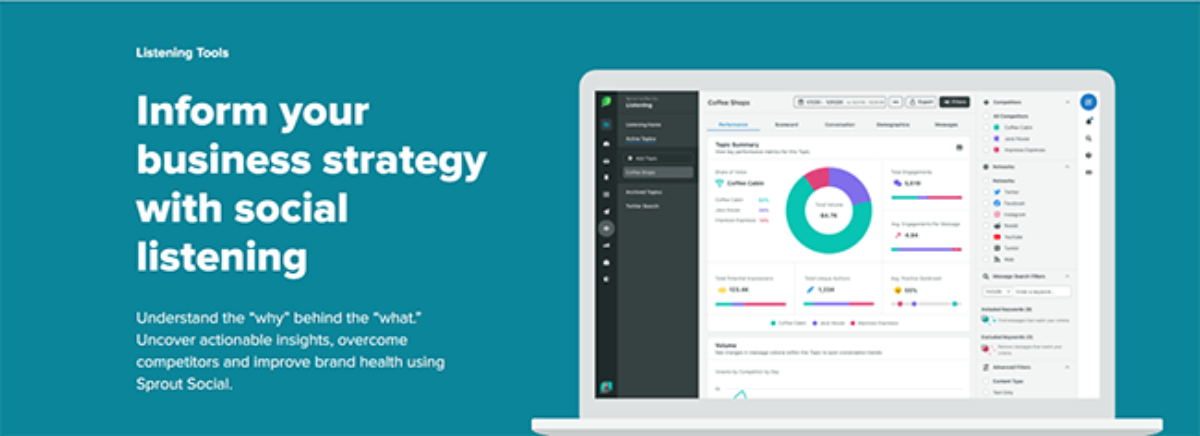
Sentiment Analysis
- Understand how people feel about your brand.
- Track positive, neutral, or negative mentions.
Trend Tracking
- Identify trending topics your audience cares about.
- Use this information to create timely and engaging content.
Hashtag and Keyword Monitoring
- Track hashtags and keywords related to your industry.
- Stay ahead of the competition by identifying new opportunities.
Influencer Recognition
- Spot influential followers who can promote your brand.
- Build relationships with key players in your niche.
Competitor Listening
- See what people are saying about your competitors.
- Learn from their strengths and weaknesses.
Campaign Analysis
- Measure how your audience reacts to specific campaigns.
- Use this feedback to improve future marketing efforts.
These tools help you stay connected with your audience and adapt your strategy based on real-time data.
Pricing Plans
Sprout Social is a premium tool with pricing that reflects its robust features. It offers three plans based on the needs of different businesses:
1. Standard Plan – $249/month per user
- Manage up to 5 social profiles.
- Includes tools for publishing, engagement, and basic analytics.
- Great for small businesses or solopreneurs with limited needs.
2. Professional Plan – $399/month per user
- Manage up to 10 social profiles.
- Includes everything in the Standard Plan plus:
- Competitor analysis for platforms like Instagram and Facebook.
- Custom workflows for managing content approvals.
- More detailed analytics and reporting features.
- Best suited for medium-sized businesses or teams.
3. Advanced Plan – $499/month per user
- Manage unlimited social profiles.
- Includes everything in the Professional Plan plus:
- Advanced tools like the asset library for reusable content.
- Chatbots for automating customer service.
- Automated link tracking to measure campaign success.
- Ideal for large organizations or agencies.
Discounts and Trial
- Annual billing: Save up to 25% by paying annually.
- Free trial: Test the platform for 30 days to see if it meets your needs.
Is It Worth the Price?
Sprout Social is expensive compared to alternatives, but it offers an unmatched combination of tools for analytics, engagement, and scheduling. If your business can utilize all its features, it’s worth the investment. However, smaller businesses might find the cost hard to justify.
Pros and Cons
Pros
- Comprehensive Features: Includes tools for scheduling, analytics, and listening.
- Team Collaboration: Task assignment, shared content calendar, and approval workflows make teamwork easier.
- Robust Analytics: Provides detailed insights and custom reports.
- Social Listening: Comparable to dedicated tools like Brandwatch.
- Great Support: Available via chat, email, and social media.
Cons
- High Cost: Pricing is steep, especially for small businesses.
- Learning Curve: Some features are complex and require training to use effectively.
- Per-User Pricing: Costs increase significantly as more team members need access.
Sprout Social is a fantastic tool for large businesses and agencies, but smaller businesses may find its pricing restrictive.
Alternatives to Sprout Social
If Sprout Social feels too expensive, there are other options to consider:
1. Sendible
- Cost: Starts at $29/month.
- Features: Post scheduling, social media inbox, analytics, and team collaboration.
- Best For: Small teams needing affordable and easy-to-use tools.
- Why Consider It? Lower cost with solid functionality, though it lacks advanced analytics.
2. Pallyy
- Cost: $15/month per user.
- Features: Focuses on Instagram and TikTok scheduling, analytics, and content management.
- Best For: Visual platforms like Instagram.
- Why Consider It? Perfect for businesses focused on visual content at an affordable price.
3. Socialbee
- Cost: Starts at $19/month.
- Features: Content scheduling, workspace management, and client segregation.
- Best For: Agencies and freelancers managing multiple clients.
- Why Consider It? Offers a good mix of features at a fraction of the cost of Sprout Social.
- Conclusion
Sprout Social is one of the most powerful social media management tools available in 2025. It offers a comprehensive suite of features, from scheduling and engagement to advanced analytics and social listening. These tools can help businesses save time, improve their social media strategy, and engage more effectively with their audience.
However, the pricing makes it less accessible for small businesses or solopreneurs. While the features are excellent, similar results can be achieved using more affordable alternatives like Sendible, Pallyy, or Socialbee.
Who Should Use Sprout Social?
Large Businesses and Agencies: The extensive feature set is ideal for managing multiple accounts and large teams.
Brands Focused on Data-Driven Strategy: The analytics and social listening tools are perfect for those who need actionable insights.
Who Should Consider Alternatives?
Small Businesses or Freelancers: High costs may not be justifiable for smaller-scale operations.
Visual Content Creators: Alternatives like Pallyy cater specifically to platforms like Instagram and TikTok.
Ultimately, the decision depends on your budget and the specific needs of your business. If you can afford it, Sprout Social is a top-tier tool that won’t disappoint.
FAQs
1. Is Sprout Social legit?
Yes, Sprout Social is a trusted social media management platform used by thousands of businesses worldwide. It has been consistently rated as one of the best tools in its category.
2. What does Sprout Social cost?
Standard Plan: $249/month per user.
Professional Plan: $399/month per user.
Advanced Plan: $499/month per user. Discounts are available with annual billing, and there is a 30-day free trial.
3. How does Sprout Social work?
Sprout Social is an all-in-one platform that allows you to:
Schedule and publish posts.
Engage with followers through a unified inbox.
Analyze your social media performance with detailed reports.
Monitor trends and sentiments with social listening tools.
4. What is the difference between Hootsuite and Sprout Social?
Both tools offer similar core functionalities, but:
Sprout Social provides deeper analytics and better social listening tools.
Hootsuite is more affordable and easier for beginners. For larger businesses or those needing advanced features, Sprout Social is a better choice.
5. Can I use Sprout Social for free?
Sprout Social offers a 30-day free trial, but there is no permanent free plan. After the trial, you’ll need to choose a paid plan.
Final Thoughts
Sprout Social is a solid investment for businesses that need advanced tools to manage social media at scale. However, the high price may not be feasible for smaller businesses. We recommend trying the 30-day free trial to see if it fits your needs before committing to a plan.

I am a passionate digital marketer with a strong expertise in SEO and article writing. With years of experience in crafting compelling content and optimizing it for search engines, I help businesses enhance their online visibility and drive organic traffic. Whether it’s creating engaging blog posts or implementing effective SEO strategies, I am dedicated to delivering results that make an impact.
