Keeping your devices safe from online threats has never been more critical. With cyberattacks increasing daily, finding the right antivirus is essential. Whether you’re shopping online, working remotely, or just browsing, a reliable antivirus protects your personal data and devices.
In this article, we’ll explore the best antivirus software for 2025. From basic protection to feature-packed solutions, these antivirus tools are designed to suit a variety of needs.

Section 1: Why You Need Antivirus Software in Today’s Digital World
Protecting Your Devices
Every day, hackers develop new ways to attack. They steal personal data, passwords, and even your identity. Without antivirus software, your devices are vulnerable to these threats.
Common Threats
Here are some dangers antivirus software can prevent:
- Malware: Malicious software like viruses and worms.
- Ransomware: Locks your files and demands payment to unlock them.
- Spyware: Tracks your online activities without your consent.
- Phishing: Tricks you into sharing personal information through fake websites or emails.
Key Benefits of Antivirus Software
- Real-Time Protection: Detects threats immediately and stops them.
- Web Safety: Prevents you from visiting unsafe websites.
- System Performance: Many antivirus tools also clean up junk files, making your device faster.
Without antivirus software, even tech-savvy users can fall victim to cyber threats.
Section 2: Top Antivirus Software in 2025 (Part 1)
Here are some of the best antivirus software options for this year:
1. Norton 360 Antivirus
- Best for Malware Protection
- Norton is a trusted name with decades of experience. It offers excellent real-time protection and advanced features like VPN, password manager, and parental controls.
- Price: Starts at $29.99/year.
2. TotalAV

- Best for Digital Security
- TotalAV is affordable and beginner-friendly. It comes with useful tools like system tune-ups and a VPN.
- Price: Starts at $19.00/year.
3. Bitdefender Antivirus Plus
- Best for Cross-Platform Use
- Compatible with Windows, macOS, iOS, Android, and Linux, Bitdefender provides robust protection and bonus features like a secure browser and ransomware remediation.
- Price: Starts at $9.99/year.
Section 3: Top Antivirus Software in 2025 (Part 2)
Let’s look at some more top antivirus tools:
4. Surfshark Antivirus
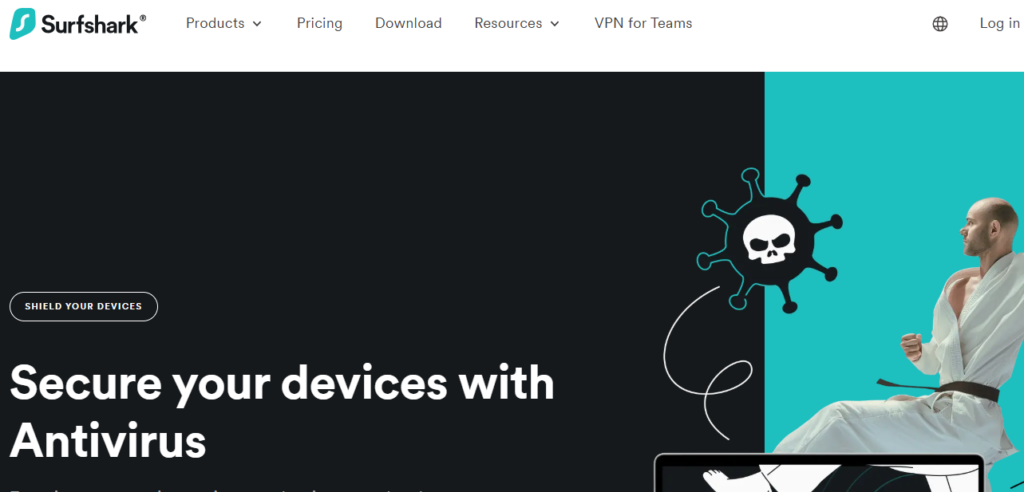
- Best Lightweight Antivirus
- This antivirus is bundled with a VPN, making it perfect for users who want privacy and security. It’s user-friendly but has limited web protection features.
- Price: $34.86/year.
5. ESET NOD32
- Best for Web Protection
- Known for its speed and efficiency, ESET offers strong malware detection and features like parental controls and email scanning.
- Price: $34.99/year.
6. McAfee Total Protection
- Best All-in-One Solution
- McAfee provides comprehensive cybersecurity with features like ransomware protection, a password manager, and identity theft monitoring.
- Price: $39.99/year.
Section 4: Best Antivirus Features to Look for in 2025
When choosing antivirus software, it’s important to consider the features that align with your needs. Here’s a breakdown of key features and why they matter.
Essential Antivirus Features
- Real-Time Threat Detection
Antivirus software should detect and block malware as soon as it appears. This prevents harm before it spreads. - Web Protection
Blocks dangerous websites, phishing attempts, and malicious downloads. Ideal for safe online shopping and banking. - Ransomware Protection
Prevents hackers from locking your files and demanding payment. Some software offers advanced ransomware remediation. - Multi-Device Coverage
Many of today’s antivirus tools protect multiple devices, including smartphones, tablets, and laptops. - User-Friendly Interface
An easy-to-use design ensures even beginners can navigate settings and features comfortably.
Advanced Features for 2025
- VPN (Virtual Private Network)
Secure your internet connection and stay anonymous online. Norton and Surfshark bundle VPNs with their antivirus tools. - Password Manager
Safely store and manage your passwords. TotalAV and McAfee provide this feature in their premium plans. - Dark Web Monitoring
Some antivirus solutions, like Avira, scan the dark web for leaks of your personal information. - Parental Controls
Protect your kids from inappropriate content and monitor their online activity with tools like Norton 360. - System Optimization Tools
TotalAV and Bitdefender include features to remove junk files, speed up your device, and enhance overall performance.
By choosing an antivirus solution with these features, you can ensure better protection and convenience.
Section 5: More Top Antivirus Tools for Specific Needs
7. Malwarebytes
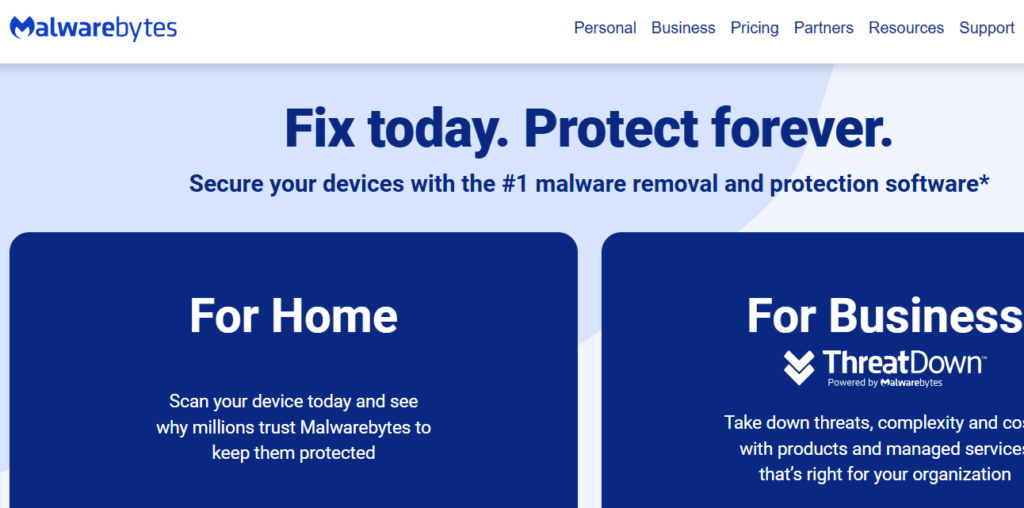
- Best for Free Malware Protection
- Malwarebytes is a great choice for basic protection. Its free version focuses on detecting and removing malware, while the premium version adds real-time protection and a VPN.
- Price: Starts at $44.99/year.
8. Avast Antivirus
- Best for High Performance
- Avast delivers strong malware detection and includes features like ransomware shield, webcam protection, and a user-friendly design. Its free version offers great value.
- Price: Starts at $44.28/year.
9. Avira Antivirus
- Best for Windows PCs
- Avira combines robust security with additional features like game boosters and dark web monitoring. It’s affordable and works well on major platforms.
- Price: Starts at $26.99/year.
10. Trend Micro
- Best for Budget-Friendly Protection
- Trend Micro is simple to use and includes features like a PC health checkup and password manager. It’s ideal for users with basic security needs.
- Price: Starts at $19.95/year.
Section 6: Antivirus Software Buying Tips
Choosing the right antivirus software can feel overwhelming. Follow these tips to make the best decision:
1. Identify Your Needs
- Do you shop online frequently? Look for antivirus tools with secure browsers.
- Do you have kids? Parental controls are a must.
- Are you a gamer? Choose lightweight antivirus software that won’t slow down your device.
2. Compare Pricing
Many antivirus providers offer free trials or discounts on their premium plans. Compare annual pricing and features to get the best value.
3. Check Compatibility
Ensure the antivirus software works with your operating system (Windows, macOS, Android, or iOS) and covers all your devices.
4. Look for Independent Test Results
Reputable antivirus tools are tested by labs like AV-TEST and AV-Comparatives. High scores in protection, usability, and performance are signs of quality.
5. Read User Reviews
Look for user experiences to understand the pros and cons of each antivirus.
Section 7: Final Words on Antivirus Software in 2025
Final Recommendations
- Best Overall: Norton 360 Antivirus – A trusted name with top-tier protection and extra features like VPN and parental controls.
- Best for Beginners: TotalAV – Easy to use and affordable, perfect for users new to antivirus software.
- Best Value for Money: Bitdefender Antivirus Plus – Excellent protection at a budget-friendly price.
- Best Free Option: Avast or Malwarebytes – Both offer solid free versions for basic protection.
No matter which antivirus you choose, keeping your devices protected is the first step to staying safe online.
Section 8: Conclusion and FAQs
Conclusion
Choosing the right antivirus depends on your needs. If you want complete protection, go for Norton 360 or McAfee Total Protection. For budget-friendly options, Bitdefender and TotalAV are great choices. Always consider features, pricing, and compatibility before deciding.
FAQs
Q1: Can free antivirus software protect me?
A: Free versions offer basic protection but lack advanced features like real-time monitoring, VPNs, and ransomware protection. Paid options are more reliable.
Q2: How often should I update my antivirus?
A: Regular updates ensure your antivirus detects the latest threats. Set updates to automatic for the best protection.
Q3: Which antivirus is best for families?
A: Norton 360 offers parental controls, making it perfect for families with kids.
Q4: Do I need antivirus on my phone?
A: Yes, smartphones are vulnerable to malware, especially if you download apps or browse unsecured websites. Choose antivirus software compatible with Android or iOS.
Q5: Can antivirus software slow down my device?
A: Modern antivirus tools are lightweight and often include features to optimize system performance.
Q6: Can I use one antivirus for multiple devices?
A: Yes, many antivirus programs offer plans for multiple devices. Norton, TotalAV, and McAfee provide this feature.
Q7: Is a VPN necessary if I have an antivirus?
A: Yes, a VPN adds an extra layer of privacy by hiding your online activities. Many antivirus tools, like Norton and Bitdefender, include a VPN.
Q8: What is ransomware, and how can antivirus software stop it?
A: Ransomware locks your files and demands payment to unlock them. Antivirus software with ransomware protection detects and blocks such threats.
Q9: What should I do if my antivirus detects a threat?
A: Follow the antivirus recommendations. Most tools quarantine the threat automatically. Avoid interacting with suspicious files.
Q10: Can antivirus software protect my email?
A: Yes, many antivirus programs, like ESET and Avast, scan emails for phishing links and malware attachments.

I am a passionate digital marketer with a strong expertise in SEO and article writing. With years of experience in crafting compelling content and optimizing it for search engines, I help businesses enhance their online visibility and drive organic traffic. Whether it’s creating engaging blog posts or implementing effective SEO strategies, I am dedicated to delivering results that make an impact.
